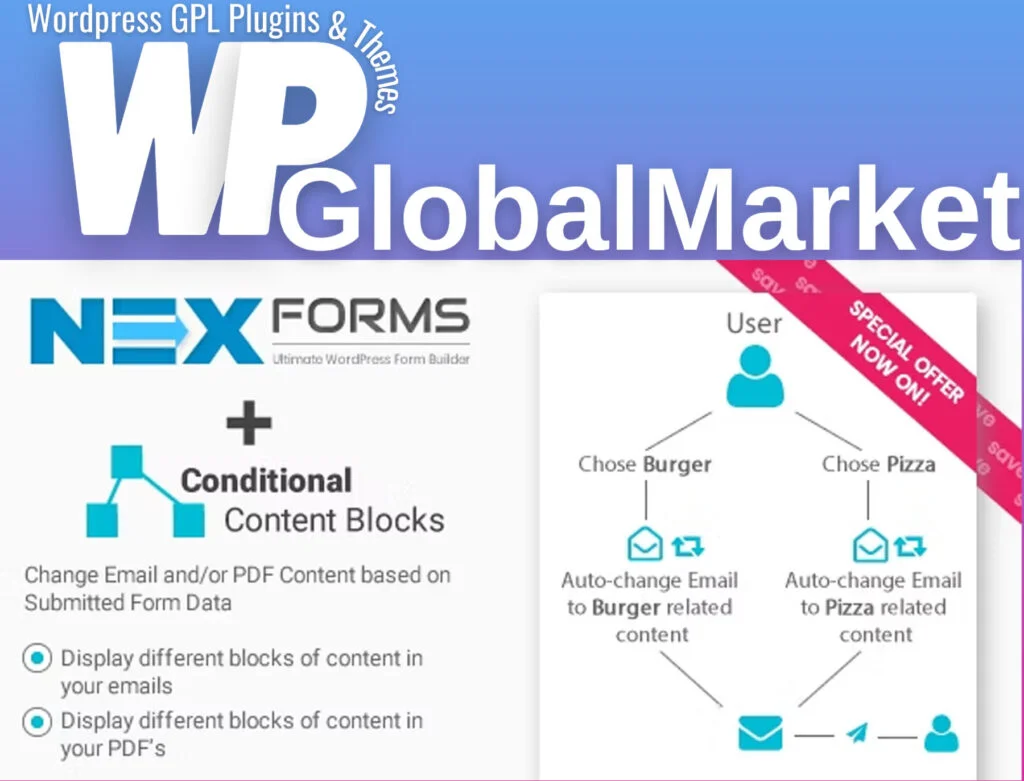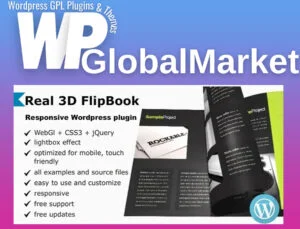The “NEX-Forms – Conditional Content Blocks” add-on is a powerful tool that enables dynamic content changes in emails and PDFs based on user selections or inputs within forms. Here’s how it functions and its usage:
How It Works:
- Conditional Logic Blocks: This add-on lets you conditionally display specific content blocks within your emails or PDFs based on the values users select or input into your forms.
- Shortcode Structure: The shortcode structure determines what content gets displayed based on the conditions set:
[nfccb field=”field_name” value=”conditional_value”]Content displayed if the field’s value is equal to the value specified[/nfccb]
Replace "field_name" with the name of the field in your form and "conditional_value" with the specific value that triggers the content display.
Scenario Example:
Let’s say you have a field named “Product” and you want to display different content based on whether the user selects “A” or “B”:
- For “Product A” selection:
[nfccb field="product" value="A"]You have chosen product A and here is relevant information about it, etc.[/nfccb]
- For “Product B” selection:
[nfccb field="product" value="B"]You have chosen product B and here is relevant information about it, etc.[/nfccb]
Usage in Content:
You can place these shortcodes within the same area in your HTML or plain text body. Only the content associated with the selected value will be displayed.
Example:
[nfccb field="product" value="A"]Content for Product A[/nfccb]
[nfccb field="product" value="B"]Content for Product B[/nfccb]
Other Conditional Areas:
Apart from content, these conditional blocks can also be applied to:
- Email Recipients: Change recipients based on user selections.
- Email Subjects: Modify the subject line based on form inputs.
- From Address & Name: Change the sender’s email address and name conditionally.
- Redirects After Submit: Redirect users based on their form choices.
By using these shortcodes with conditional logic, you can create highly personalized and dynamic content experiences within your emails, PDFs, and other form-related attributes based on users’ form selections or inputs.