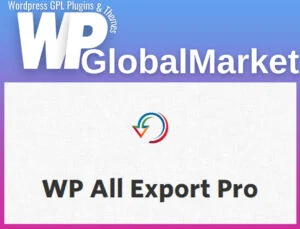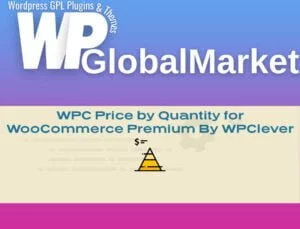The Team Showcase WordPress Plugin provides versatile options for displaying images and information in various layouts, primarily catering to showcasing team/staff members but adaptable for other content needs. Here are its key features:
Display Options:
- Grid Layout: Responsive grid display with customizable columns and information positioning (right, left, or below the image).
- Grid with Hover Information: Similar to the grid layout, but with information displayed upon hovering over the image.
- Table Layout: Presents members’ information in a simple responsive table format.
- Thumbnails Pager Layout: Thumbnails of member pictures are displayed smaller, and clicking on them reveals larger images and related information in a designated area, similar to a gallery functionality.
Customization Features:
- Number of Columns: Choose the number of columns for the grid layouts.
- Image Shapes and Effects: Customize image shapes (square, rounded, circular) and apply additional styles like grayscale, borders, and shadows.
- Text Alignment: Options for simple text alignment: center, right, or left.
- Composition: Choose the image position in relation to content (above, right, or left).
- jQuery Category Filter: Enables filtering of members by categories.
- Theme Presets: Predefined combinations of layout options for quick setup.
Additional Functionalities:
- Category Filtering: Group entries by categories and display selected categories or all.
- Drag & Drop Reordering: Easily change the order of member entries.
- Single Pages for Each Entry: Option to activate single pages for entries and link entries to these pages.
- JSON-LD Structured Data: Inclusion of structured data for better search engine visibility.
- Widget Ready: Shortcodes work in widgets for easy integration.
- Shortcode and PHP Function Generator: Easy code generation for inserting layouts in posts, pages, or widgets.
Specific Content Fields:
- Fields for specific content: Free HTML, Job Title, Email, Telephone, Location, Personal Website, Social Network Links, etc.
- Additional fields can be added via plugin settings.
Customization Options:
- Custom Feature Name: Rename the feature to suit your needs.
- Default Image Sizes: Set default image sizes for uploaded images.
- Single Page Settings: Choose which information to display on single pages.
Other Settings:
- Social Icons Size and Shape Control: Customize the size and shape of social icons.
- Email Information Formatting: Option to display email information in mailto:email format or not.
Multi-use Capability:
- Can be repurposed for various content types, such as displaying a list of products or services, beyond showcasing team/staff members.
The plugin offers an extensive range of customization options, making it versatile for various display needs, beyond solely showcasing team members.