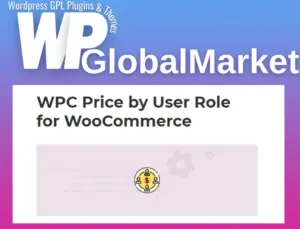MB User Profile is an extension of the Meta Box plugin that facilitates the creation of registration, login, and profile editing forms in the frontend of your WordPress website. Similar to MB Frontend Submission, this extension focuses on user profiles, enabling you to embed forms anywhere using shortcodes without the need for custom code.
Key Features:
- Custom Fields for Users in the Frontend:
- The extension includes the MB User Meta extension, allowing you to add custom fields to user profiles. While MB User Meta works only in the admin area, MB User Profile brings this functionality to the frontend, making it easier to edit user information.
- No Need for MB User Meta:
- If you’re using MB User Profile, there’s no requirement to install MB User Meta separately.
- Unlimited Forms and Custom Fields:
- MB User Profile supports three types of forms: login, register, and edit user profile. Each form can include any custom fields created with the Meta Box plugin. There’s no limitation on the number of forms or fields.
- Flexible Usage:
- Create multiple forms for different purposes. For instance, you can have two login forms for a sidebar widget and the header. Similarly, you can create distinct user profile forms for general information and bank accounts. Shortcodes allow you to display these forms anywhere on your website.
- Support for All Field Types:
- All field types, including basic and advanced ones like wysiwyg, date time picker, slider, or file upload, are supported. The clone feature allows you to replicate fields easily.
- Drag and Drop Form Builder:
- Use the Meta Box Builder extension to create user profile forms without coding. Add fields through a drag-and-drop builder, and customize their settings. Choose to display meta boxes for users, controlling their location and visibility.
- Custom Field Settings:
- Customize each field extensively without any coding. Access a range of options to tailor the fields according to your needs.
- Control Meta Box Location:
- Specify where to place meta boxes and determine when they should appear or be hidden.
- Integration with Meta Box Builder:
- Purchase the Meta Box Builder to create user profile forms effortlessly. If you already have a bundle, the builder is included in your account.
Case Studies:
- Check out case studies demonstrating the use of MB User Profile to create a user profile page and implement custom avatars for users.
Plugin Features:
- Creates user register, login, and edit profile forms.
- Adds custom fields to register, login, and edit profile forms.
- Supports all custom field types provided by the Meta Box plugin.
- Embeds forms anywhere with shortcodes.