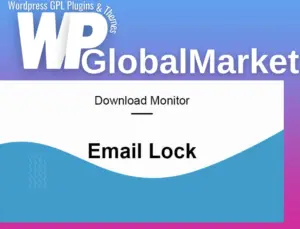The WP Ultimo – Ad Injector Addon is designed to facilitate the insertion of advertisements directly into specific plans through the plan’s edit page. Here’s a brief on its functionality:
Implementation Process
- Addon Activation: After activating the Ad Injector Addon, the ‘Advanced Options’ metabox on the plan’s edit screen will include a new section labeled ‘Ad Settings’.
- Configuring Ad Placements: Within the ‘Ad Settings’ tab, administrators can input ad codes for posts and pages on the front end. The following placements are available:
- Before and After Content: Ad injection into the content of posts and pages.
- Admin Pages Header: Integrating ads into the header of Admin Pages specifically for users subscribed to that plan.
Usage and Application
- Custom Ad Placement: Admins can specify ad codes to be displayed before, after, or within content areas of posts and pages, as well as within the header of Admin Pages for users associated with the designated plan.
This addon streamlines the process of including advertisements within specific plans by providing a convenient interface within the plan’s edit screen, allowing for targeted ad placements across content and administrative sections as per the configured settings.