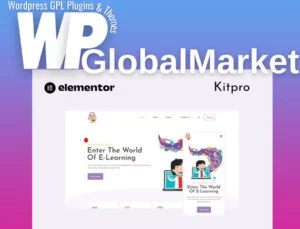“WP Plugin Manager Pro” is a handy tool for fine-tuning WordPress websites by selectively disabling plugins on specific pages, posts or based on URI conditions. This feature can significantly improve website loading speed and overall performance. Here are the main features and benefits highlighted:
Advantages:
- Enhanced Page Loading Speed: Reducing unnecessary CSS/js files and HTTP requests can significantly decrease page size and loading time.
- Faster Website Performance: Speed improvements of up to 90% can be achieved, leading to better user experience and potentially higher conversion rates.
Main Features:
- Selective Plugin Deactivation: Ability to disable plugins on specific pages, posts, or based on URI conditions.
- URI Conditions: Four types of URI conditions can be used for plugin deactivation:
- URI Equals
- URI Not Equals
- URI Contains
- URI Not Contains
- Easy Configuration: A user-friendly options panel makes it straightforward to manage plugin deactivation settings.
- Lightweight: The plugin is designed to be lightweight, ensuring it doesn’t negatively impact website performance.
By allowing users to selectively disable plugins under certain conditions, the tool offers a targeted approach to optimizing website performance without compromising functionality.