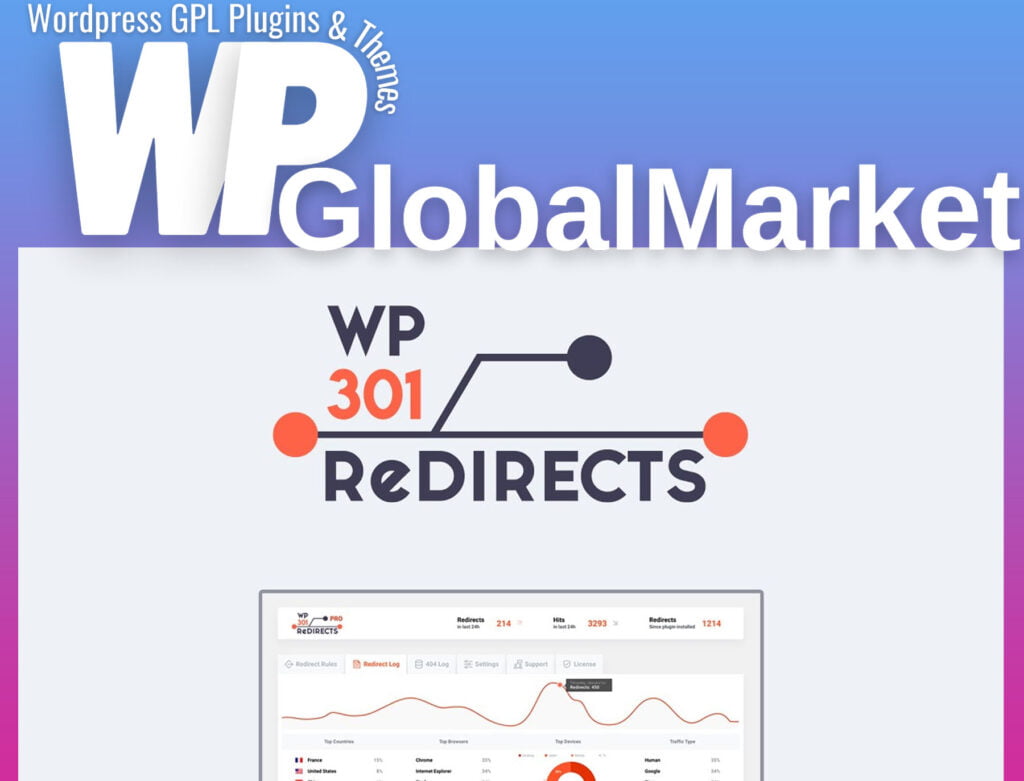The Webhooks Addon for WP Fusion provides a direct line of communication between your WordPress site and third-party services, offering automated pings to a specified URL when specific events occur within WP Fusion. Here’s a breakdown of its functions and supported services:
Addon Features:
Triggers Available:
- User registered
- Profile updated
- Tags applied (with tag specification)
- Tags removed (with tag specification)
- Tags modified
- Form submitted
Available Fields:
- Data from the wp_usermeta table
- User’s contact ID and tags
Functionality Overview:
- Upon triggering an event, selected data fields are extracted from the database and forwarded to your chosen webhook URL.
- The syncable data is limited to the wp_usermeta table’s information for the currently logged-in user.
Form Submitted Trigger:
- This trigger sends the same data to your webhook URL that WP Fusion just transmitted to your connected CRM. It operates for site visitors who aren’t logged in.
Supported Services:
Zapier Integration:
- Allows triggering Zaps for user registrations, profile updates, and tag applications/removals.
- Example use case: Triggering an on-site Intercom message when a course is completed for users managed through Ontraport CRM. (Refer to the Zapier guide for more details)
- Data sent from WordPress to Zapier is processed instantly, even with a free Zapier account.
Zoho Flow Integration:
- Zoho Flow manages incoming data, routing it across various Zoho apps to update invoices, companies, leads, etc., typically inaccessible to WP Fusion.
Other Services:
- Compatible with services like IFTTT, Automate.io, and even custom scripts or applications that can capture incoming webhooks.
This addon effectively bridges your WordPress site with external systems, enabling seamless data flow and automated actions based on specific events and triggers within WP Fusion.