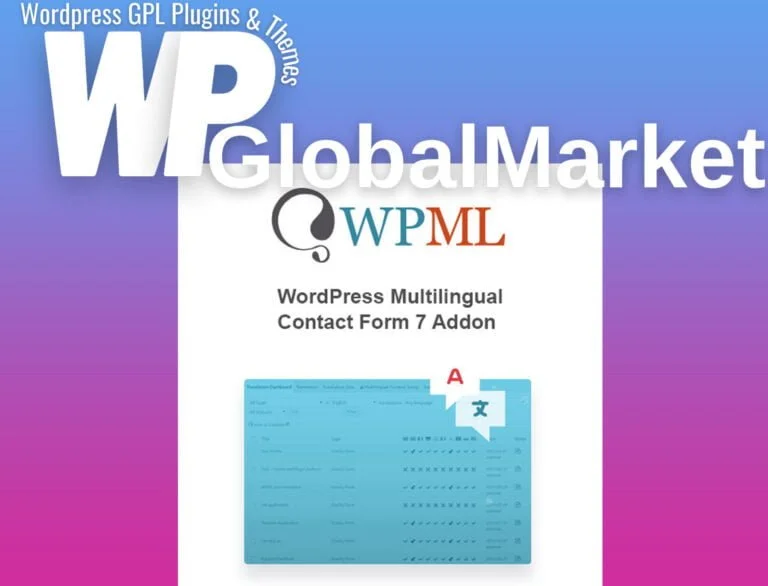The Contact Form 7 Multilingual plugin simplifies the process of managing multilingual forms in WordPress. Instead of creating separate forms for each language, you can create a single form and use it across multiple languages on your website. Here’s how it works:
- Single Form Usage: You create a single form using Contact Form 7 and then insert this form into different pages across your site, each representing a different language.
- Translation via WPML: WPML, a WordPress multilingual plugin, integrates with Contact Form 7 Multilingual. This integration enables you to translate the text elements within the form without needing to duplicate the entire form for each language.
- Translation Dashboard: Within the WPML Translation Dashboard, there should be an option labeled “Content Form.” Here, you’ll find the Contact Form 7 Multilingual functionality that allows you to manage and translate the texts within the form to different languages.
- Streamlined Translation: You’ll be able to handle text translation directly from this interface without the need to recreate or duplicate the entire form structure. This saves time and effort by centralizing the translation process for the form elements.
This functionality significantly streamlines the management of multilingual forms on your WordPress site. It allows you to maintain consistency in form structure across different languages while focusing solely on translating the text content within the forms to cater to your diverse audience.