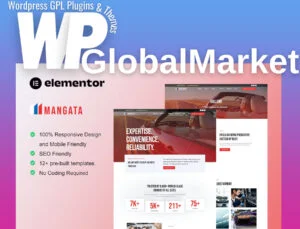The Dynamic Shipping feature in WooFunnels UpStroke essentially allows the display and calculation of shipping charges separately from the product price during an upsell offer within WooCommerce.
Here’s how it works:
- Independent Product Price and Shipping: Initially, the product price is displayed independently of the shipping charges. This ensures transparency in the product pricing.
- Upsell Addition to the Order: When a user adds an upsell offer to their initial purchase, a side panel emerges. Within this panel, the new shipping charges related to the upsell product are calculated and displayed.
- Calculation Based on Initial Shipment Method: The new shipping charges are determined based on the shipping method chosen during the initial purchase. It calculates as if both the main product and the upsell product were in the same cart from the start.
- Adjusting for Already Paid Shipping: As the user has already paid for shipping the main product, the new shipping charges billed for the upsell are calculated as the remaining shipping costs. This prevents the user from being charged for the full shipping amount again, ensuring fair billing.
This approach maintains a clear distinction between the product price and shipping charges, ensuring customers are billed appropriately for additional shipping costs incurred due to upsell offers added to their orders.