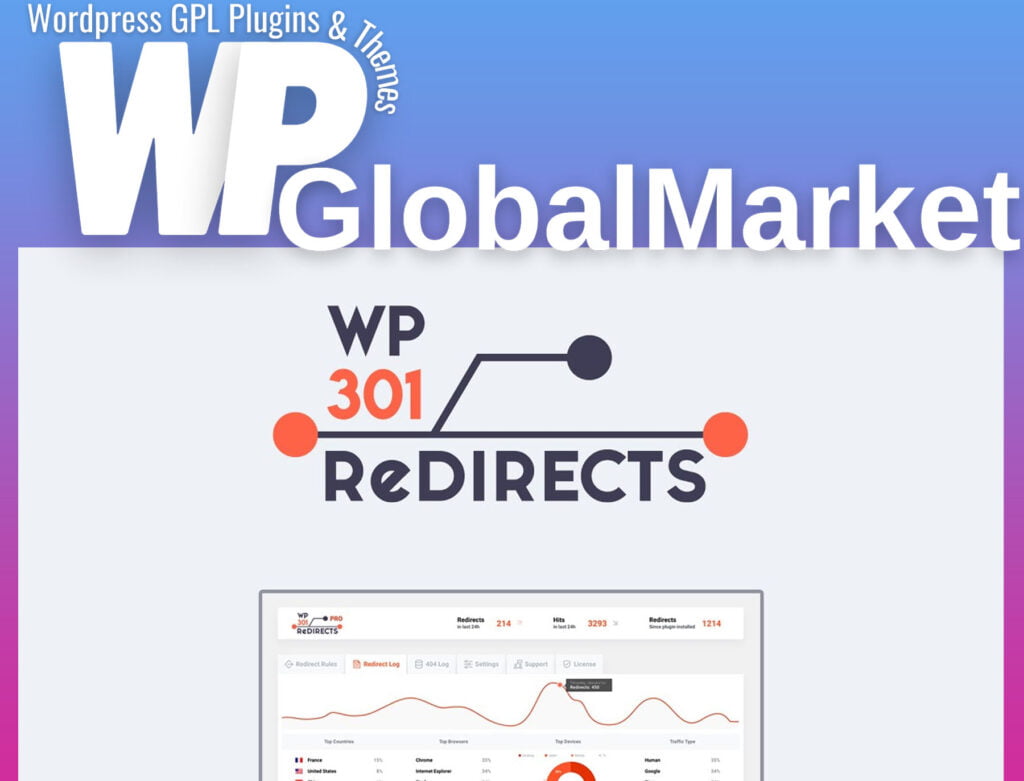The WooCommerce Two Factor Authentication plugin provides an additional layer of security for customer logins on your WooCommerce store. Here’s a breakdown of its functionality:
Authentication Workflow:
- Upon accessing the login page, customers see Username, Password, OTP field, and an “OTP send” button.
- After entering the Username/Email and clicking “OTP send,” an OTP (One-Time Password) is sent via email, revealing the login button.
- Customers enter the received OTP to proceed with the login.
Customization Options:
- Admin customization: Modify OTP notification email content, subject, error messages, OTP length, and validity time.
- Templating: Customize OTP area templates by copying them to the theme folder and adjusting as needed.
wc-login-form.php: Template for WooCommerce login area.wp-login-form.php: Template for WordPress admin login area.
Security Measures:
- OTP: A randomly generated 12-character string with a configurable expiration time (default 5 minutes).
- Brute force prevention: Limits wrong attempts; by default, after 3 failed attempts, the OTP expires.
- Configuration: Adjust parameters to suit security needs through the options menu.
Auto-login on Registration:
- Optionally disable auto-login after account creation via the “My Account” area to enforce login via OTP.
- Auto-login on registration through the Checkout page cannot be disabled unless you completely disable the create account option in WooCommerce settings.
WPML Support:
- Compatible with WPML translation plugin; all available texts can be customized and translated for each installed language.
Note on Custom Login Area:
- Third-party alterations to the login page or process may affect plugin functionality. Restoring the original setup might resolve any issues.
By incorporating OTP-based authentication, the plugin enhances login security and provides options for customization, thereby improving user authentication processes for WooCommerce stores.