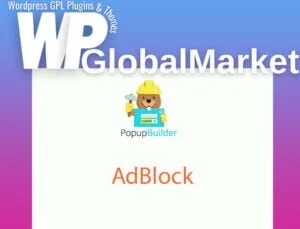The “SupportCandy Automatic Close Ticket” feature streamlines the ticket management process by automatically closing tickets after a specified duration of inactivity. Here’s how it operates:
Functionality:
- Administrator Configuration:
- Admins can set the duration of inactivity after which a ticket should be automatically closed.
- Specify which ticket statuses should be considered for automatic closure.
- Multiple Warning Notifications:
- Administrators can configure and schedule multiple warning email notifications to alert customers before the ticket’s automatic closure.
- These warnings are dispatched to customers a designated number of days before the ticket’s set closing date.
- Customer Notification:
- Customers receive warning emails as per the configured number of days before the ticket’s automatic closure.
- Ticket Closure:
- In cases where customers don’t respond even after receiving warning emails, the ticket will be closed automatically after the specified duration of inactivity.
Benefits:
- Efficiency: Automates the ticket closing process based on defined parameters, reducing manual effort.
- Customer Communication: Alerts customers through warning emails, giving them a chance to respond before automatic closure.
- Timely Resolution: Ensures tickets aren’t left open indefinitely, promoting timely issue resolution and management.
By configuring automated closure settings and issuing warnings to customers, this feature aims to streamline ticket handling, ensuring timely closure and effective communication with customers regarding impending ticket closures.