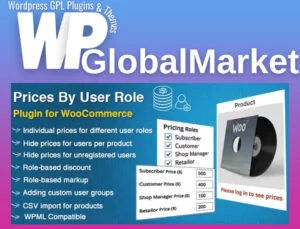The LoginPress plugin’s “Limit Login Attempts” add-on offers an essential solution to the vulnerability of WordPress websites against brute force attacks. Here’s a step-by-step guide on how to utilize this feature to safeguard your website:
1. Understanding the Risk: WordPress sites are prone to brute force attacks where hackers use automated tools to attempt various combinations of usernames and passwords. Without restrictions on login attempts, sites become vulnerable to these attacks.
2. Default Login Form Vulnerability: The default WordPress login form lacks limitations on login attempts, making it easier for attackers to continually try to access the site using different credentials.
3. Introducing Limit Login Attempts:
- Plugin Integration: The LoginPress plugin’s “Limit Login Attempts” add-on is a straightforward solution to this issue.
- Purpose: It restricts the number of login attempts users can make on your website, thereby fortifying your site against brute force attacks.
Implementation Steps:
- Installation: Ensure you have the LoginPress plugin installed on your WordPress site.
- Activate Add-on: Activate the “Limit Login Attempts” add-on within the LoginPress plugin settings.
- Configuration: Access the add-on settings to define the number of login attempts allowed before users are locked out, as well as the lockout duration.
Benefits of Limiting Login Attempts:
- Enhanced Security: By restricting login attempts, you significantly reduce the risk of unauthorized access to your site.
- Protection Against Brute Force Attacks: The add-on acts as a barrier against automated hacking attempts, enhancing the overall security of your WordPress site.
Implementing the “Limit Login Attempts” feature using the LoginPress plugin is a proactive measure to strengthen your website’s security, preventing unauthorized access and potential breaches from brute force attacks.