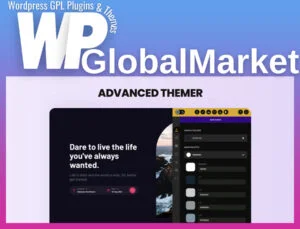The LoginPress Hide Login add-on for WordPress bolsters your site’s security by obscuring the default login URL. This concealment shields your website from unauthorized access and potential cyber threats.
Once integrated, this plugin empowers you to tailor the login URL, making it significantly more challenging for malicious actors to locate your login page. Its user-friendly interface streamlines the process of setting up a custom login URL accessible solely to authorized users. This extra security layer fortifies your WordPress site and protects its sensitive information.
Using the LoginPress Hide Login plugin is a breeze. Upon activation, access the settings page, where a range of options awaits for customizing your login URL. Different formats and structures are at your disposal, allowing the creation of a unique, secure URL for your login page.
Furthermore, this plugin extends additional features to bolster your website’s security. It enables user redirection to a specific page post-login, ensuring a seamless user experience. Custom logout URLs add yet another level of protection to your site’s authentication process.
This plugin significantly diminishes the risk of brute force attacks on your WordPress site. Brute force attacks involve hackers repeatedly guessing usernames and passwords. By obscuring your login page, you make it more arduous for attackers to target your website, markedly improving your overall security stance.
In summary, the LoginPress Hide Login plugin is an invaluable asset for WordPress website owners focused on security. By customizing your login URL and concealing the default login page, you can effectively mitigate unauthorized access and potential threats. This implementation fortifies your website’s defenses, ensuring the safety of sensitive data and offering peace of mind.