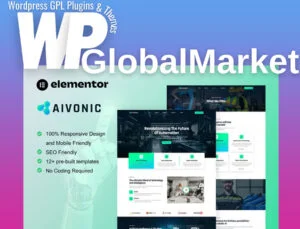What it Does:
Gravity Forms requires the creation of an entry for proper functionality. Instead of complete entry disabling, the Gravity Forms Disable Entry Creation Add-On automatically deletes the entry and associated files post-submission.
If your form includes a User Registration feed, this add-on will delete the entry after user activation, creation, or update as per your User Registration feed configuration.
Key Features:
- Automated Entry Deletion: Entries and their associated files are automatically removed after the form submission process is completed.
- User Creation without Entry Retention: Enables user creation without retaining data within form entries.
- Conditional Entry Disabling: Utilize Gravity Forms conditional logic to selectively disable entry creation based on specified conditions.
- GDPR Compliance: Ensures compliance by erasing all personal data from entries post-processing, adhering to GDPR standards.
- User-Friendly Interface: Seamlessly integrates with Gravity Forms settings, activated with a single click for effortless operation.
- Automatic Updates: Stay updated with the latest features and enhancements directly within your dashboard.
- Dedicated Support: Access comprehensive support to assist with any queries or concerns.
Conclusion:
The Gravity Forms Disable Entry Creation Add-On offers an efficient solution to automatically delete form entries and associated data, ensuring compliance with privacy regulations and streamlining the entry management process.