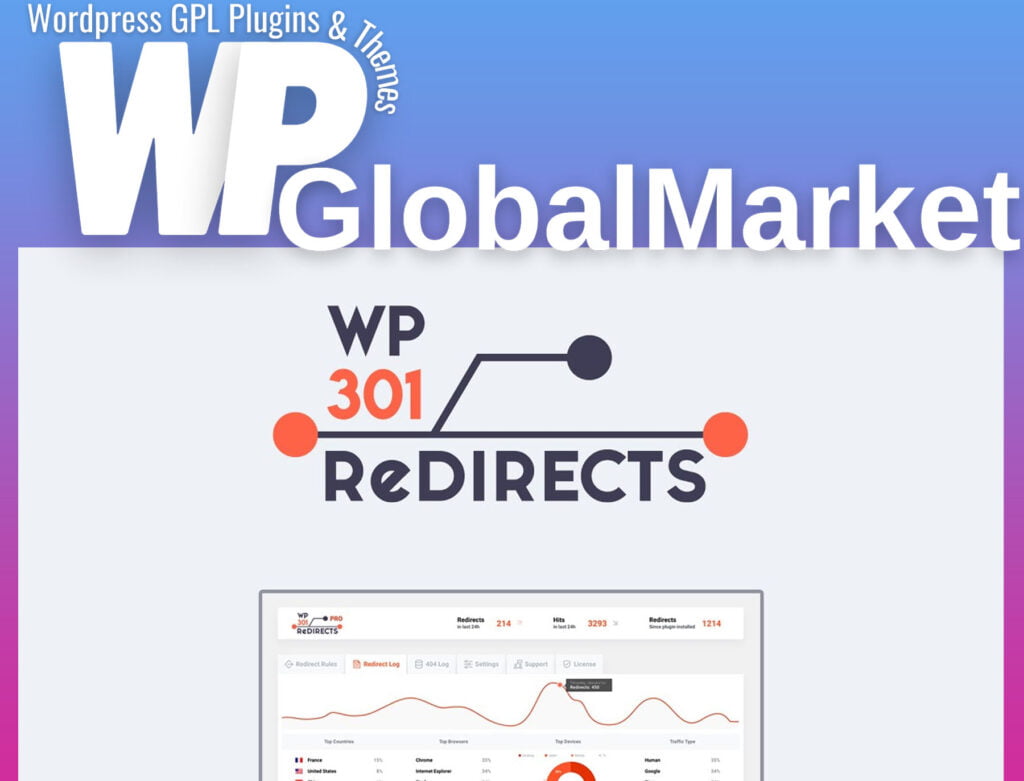The Event Plugin WordPress, FullEvents, is a comprehensive tool compatible with all WordPress themes, enabling easy setup and customization without requiring any coding expertise. This robust plugin caters to event organizers, providing attractive event listings and exceptional features to optimize user experience.
Key Features:
- Single Event View: Presents a visually appealing and detailed view of individual events, showcasing essential information such as event title, organizer, date, time, venue, location, and a brief description to capture attendee interest at first glance.
- Event Template Page Builder: Offers the flexibility to construct event detail templates within Elementor Page Builder, providing full elements for customization and creating detailed event pages.
- Event Listing Layouts: Enhances user experience by offering multiple event listing layout options, including:
- Event listing box layout: Showcases events with a large image for added attractiveness.
- Event listing line layout: Displays events in chronological order for easier browsing.
- Options for displaying event listings with or without a sidebar.
- Advanced Search Form: Enables users to filter events based on start date, end date, and category with ease, featuring a ready-to-use calendar for convenient date selection.
- AJAX Filter Event: Provides a seamless event search experience without reloading the page, offering users a refined search functionality.
- Ajax Search Event: Allows quick event searches based on start date, end date, category, displaying results promptly on the page.
- User-Friendly Admin Dashboard Interface: Simplifies event management tasks, allowing easy creation, editing, deletion, and cancellation of events without requiring extensive coding skills.
- Event Category Management: Admin Dashboard allows the addition of unlimited event categories (music, sports, clubs, dance, etc.), enabling events to be assigned to specific categories for streamlined browsing.
- Single Calendar and Full Calendar: Offers two calendar options:
- Single Calendar: Displays event days and, upon clicking a specific day, reveals the events scheduled for that day.
- Full Calendar: Shows event days and all scheduled events without requiring individual day clicks, providing a comprehensive overview of events.
FullEvents ensures a seamless and user-friendly experience for event organizers and attendees alike, allowing for efficient event management, detailed event presentation, and streamlined event browsing and search functionalities.