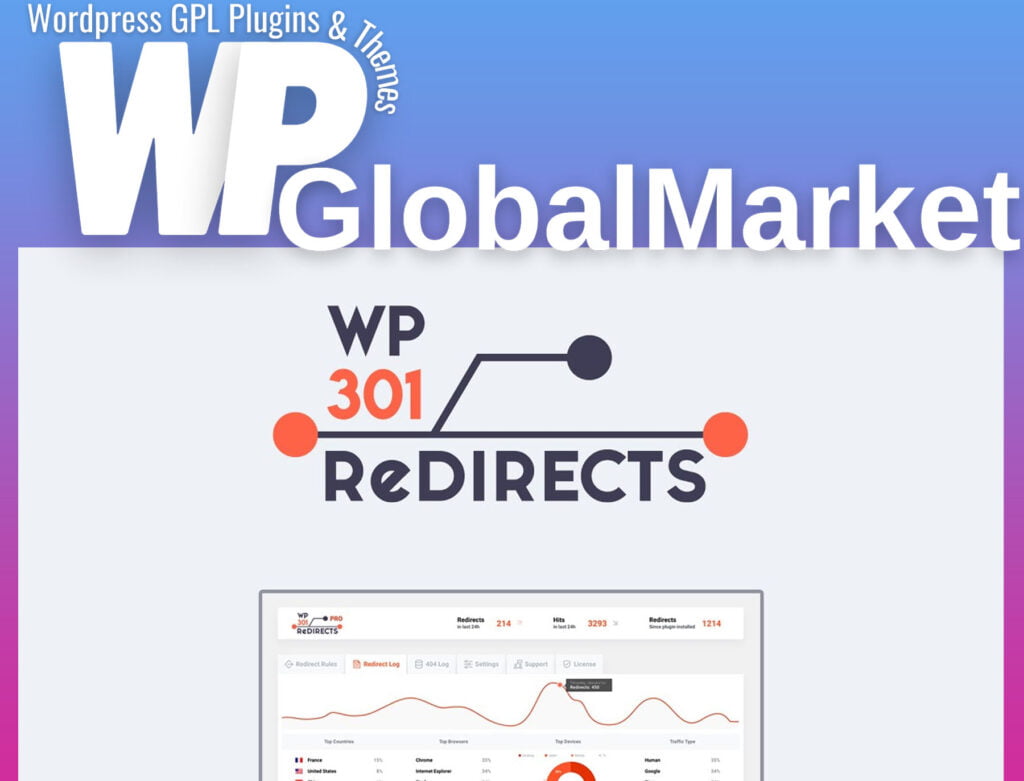The Events Schedule WordPress plugin offers a wide range of functionalities to elegantly display schedules, classes or events on a WordPress website. Here is a breakdown of its key features:
- Versatile Schedule Styles: Choose from 12 different schedule styles, each designed for specific purposes like Dance Studios, Fitness Centers, Conferences, Workshops, Schools, Medical Centers, and more.
- Easy Schedule Building: Create schedules effortlessly with intuitive options for selecting styles, classes, filters, labels, colors, and other customizations. Visual Composer integration and simple shortcodes streamline the process.
- Unlimited Classes: Add an unlimited number of classes to your schedules with options for call-to-action buttons, event cancellations, or setting up recurring events.
- Elegant Pop-up Window: Display additional information for each class or event in a modal pop-up window, enabling you to present details beyond what’s visible on the schedule.
- Categorization and Filtering: Assign categories like Types, Locations, and Instructors to classes for easy filtering and quick identification. Advanced filtering options allow visitors to find specific classes effortlessly.
- Call-to-Action Buttons: Encourage visitor interaction by adding customizable call-to-action buttons to each class, directing users to iCal calendars, email functions, or specific links.
- Responsive and Retina Ready: Ensures optimal display and functionality across various devices, including mobile devices with high-resolution screens.
- Localization and Translations: Fully localized and translatable into different languages, allowing for broader accessibility.
- Extended Documentation: Provides comprehensive documentation with instructions and screenshots for easy setup and use.
- Additional Features: Includes features such as Daily Cron Job for updating repetitive events, multiple pop-up layouts, customizable filters, the ability to hide content, featured images, and much more.