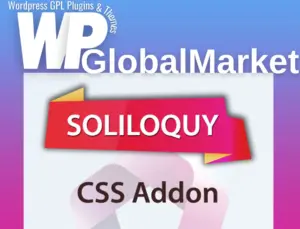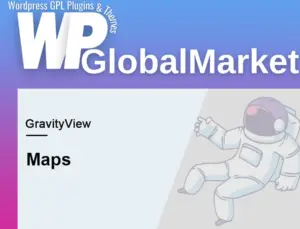The EventON FullCal addon enriches your calendar view with a traditional grid layout while seamlessly blending it with EventON’s minimalistic design, focusing on features tailored to enhance your user experience.
Key Features:
- Horizontal Month Navigation: Enjoy an interactive, animated scrolling effect as you navigate through months in the grid view.
- Quick Glance Events: Instantly view up to three color-coded events when hovering over a date box, providing a snapshot of what’s happening.
- No Border Style: Choose a clean, borderless design among various grid styles for a minimalist calendar view.
- Lightbox Events: Clicking on a date opens a lightbox displaying the events scheduled for that specific day, offering a detailed overview.
- Load All Events on Load: Configure all events to load with the page, ensuring they display beneath the calendar grid immediately.
- Hover Day Count: Effortlessly check the number of events scheduled for a particular day by hovering over the date box.
- Customizable Colors: Easily adjust FullCal’s color scheme to align with your website’s theme, enhancing visual coherence.
- Events Next to Grid: Utilize shortcode nexttogrid=’yes’ to showcase events alongside the calendar grid, facilitating easy navigation for visitors.
- Heat Style Calendar Grid: Visualize dates with higher event counts using the heat style option, indicating busy days on the calendar grid with shortcode heat=’yes’.
Overall, the FullCal addon optimizes your calendar display with various functionalities, improving interactivity, accessibility, and visual appeal for users engaging with your events.