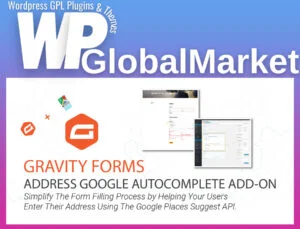The Elfsight Weather plugin for WordPress is a versatile tool for displaying up-to-date weather information on your website. Here is an overview of its features and how to integrate it into your WordPress site:
Features:
- Weather Display: Provides current weather details for any location worldwide.
- Location Input: Offers three ways to input location: name, ZIP code, or coordinates.
- Language Support: Supports over 30 languages for displaying weather details.
- Temperature Units: Allows users to switch between Fahrenheit and Celsius.
- Widget Configuration: Five layout variants to display different levels of weather data.
- Forecast Display: Shows a weekly forecast or hourly weather for the next 12 hours.
- Additional Weather Data: Options to display pressure, humidity, elements, wind velocity, and more.
- Customization: Customize widget colors, background, and theme images based on current weather conditions.
- Animation: Option to enable or disable weather icon animations.
Integration Steps:
- Purchase & Download: Buy and download the plugin archive.
- Upload & Activate: Upload the WordPress installable zip and activate the plugin.
- Configure Settings: Access the plugin settings through the main menu and set up the weather display using the Live plugin Editor.
- Insert into Website: Use shortcode, Gutenberg block, or popular page builders (like WPBakery Page Builder or Elementor) to insert the weather plugin into your site’s desired areas.
WordPress Compatibility:
The plugin assures compatibility with various WP themes, including popular ones like Avada, BeTheme, The7, Flatsome, and Enfold.
By integrating the Elfsight Weather plugin, you can enhance user engagement, provide valuable weather information to your audience, and add an interactive and informative element to your website.