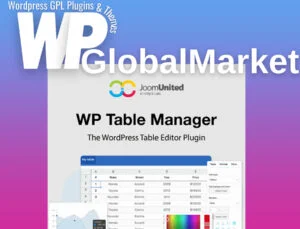The Elfsight Popup plugin offers a versatile way to create personalized modal windows and integrate them seamlessly into your WordPress website. It enables users to design popups using various built-in elements, providing flexibility in style, arrangement, activation triggers, and timing for optimal efficiency.
Here are some key features:
- 12 Available Blocks: Allows you to build popups using a diverse set of available blocks.
- 5 Ready-to-Use Layouts: Pre-designed layouts tailored for different scenarios.
- Button Placement: Insert buttons that direct users to specific WordPress pages.
- Customizable Background: Ability to upload images as background for the plugin.
- Activation Conditions: Set popups to activate after a specific time spent on a page or at a certain scroll percentage.
- Popup Triggers: Trigger the popup through element clicks or scrolling to a specific point on the page.
To add the Popup plugin to your WordPress site:
- Use the Elfsight Popup maker to design your unique plugin.
- Customize the look and features of the tool according to your preferences.
- Copy the specific code displayed in the modal window on Elfsight Apps.
- After the setup is complete, copy the unique code provided and save it for later use.
- Embed the Popup plugin code into your WordPress site and make any necessary adjustments.
Once installed, you can observe how the tool works on your WordPress site. If you encounter any issues during the installation on WordPress, the Elfsight support team is available to assist you. They can provide guidance and help resolve any queries or concerns you may have.