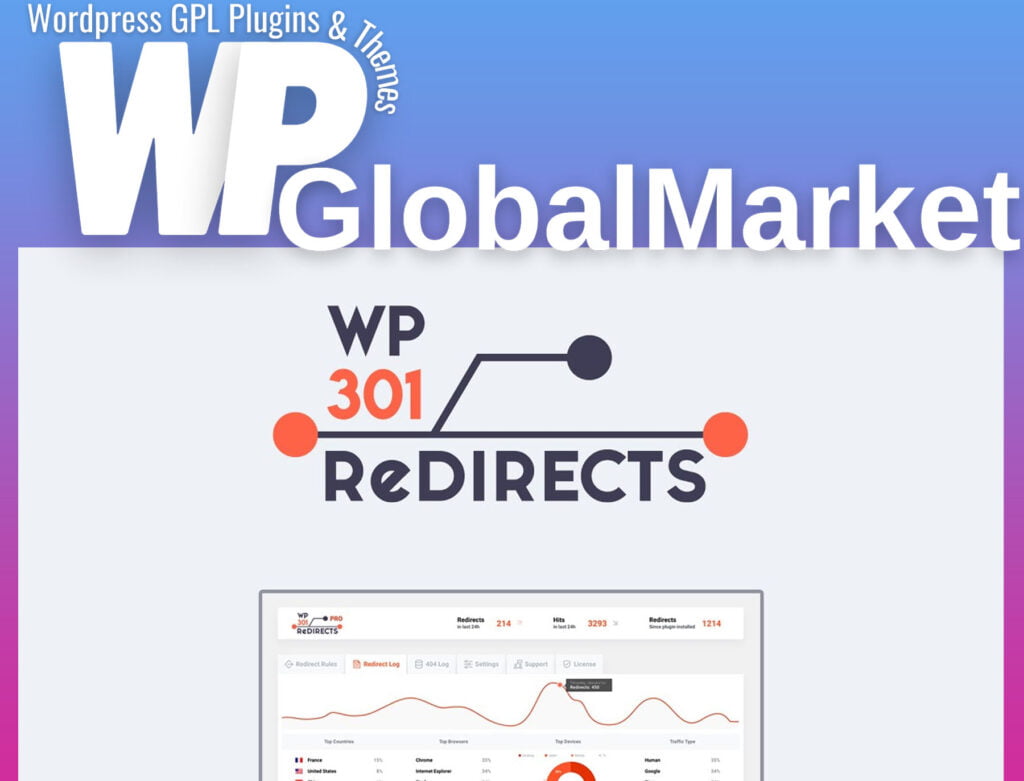Checkbox & Radio Styler for Gravity Forms is a plugin that extends the functionality of Gravity Forms by allowing users to extensively customize checkbox and radio inputs. Here are the key features highlighted:
Style Customization:
- Separate Styles for Forms: Customize checkbox and radio inputs differently for various forms, offering tailored designs.
- Distinct Styles: Ability to create distinct styles for both checkbox and radio inputs, providing unique appearances for each.
- Icon Integration: Utilize Font Awesome icons to enhance the checkbox and radio inputs, offering visual elements.
- Animations: Apply animations to checkbox and radio inputs for dynamic user interaction and visual appeal.
- Image Integration: Use images for checkbox inputs, expanding customization options beyond standard checkboxes.
- Switch Conversion: Convert checkboxes and radios into switches, potentially altering their default appearance and functionality.
- Color Customization: Customize the color scheme of checkbox and radio inputs to match the design aesthetics.
Demo Form:
A demo form is likely provided to showcase various styles, designs, animations, and functionalities enabled by this add-on. It serves as a preview for users to see how different customizations would appear and function within Gravity Forms.
Overall, this plugin offers a wide range of styling options that allow users to create visually appealing and functionally diverse checkbox and radio inputs within Gravity Forms.