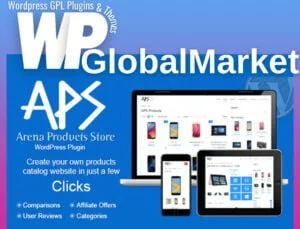The AutomatorWP-H5P integration enables you to automate various actions on your WordPress site based on user interactions with H5P interactive content. Here are some examples of how you can use triggers and actions to create automated workflows:
Trigger: User Completes Content with a Score > 90
Action: Enroll User in a Course
- Whenever a user completes an H5P content with a score greater than 90, this trigger will activate.
- The action associated with this trigger will automatically enroll the user in a specific course.
Trigger: User Completes Content of a Specific Type
Action: Remove User from All Groups
- When a user finishes an H5P content of a particular type, this trigger initiates.
- The action linked to this trigger will remove the user from all groups on your WordPress site.
Trigger: User Completes 10 Contents
Action: Send Data to Zapier
- After a user completes 10 different H5P contents, this trigger gets activated.
- The associated action will send data to Zapier, potentially allowing for further automation or integration with other apps and services through Zapier’s extensive network.
These triggers and actions allow you to create dynamic workflows based on user interactions with H5P content. By automating tasks like enrolling users in courses, managing group memberships, or transferring data to external platforms via Zapier, you can streamline user experiences and administrative processes on your WordPress site.