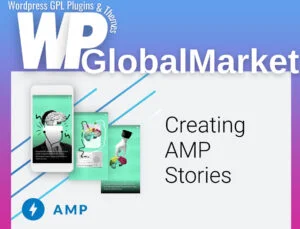The ACF Theme Code plugin simplifies Advanced Custom Fields implementation by automatically generating necessary code snippets for your themes.
Features:
- Time-saving Development: Upon publishing, editing, or updating an ACF Field Group, the Theme Code section at the bottom of the Edit Field Group page displays the required code for implementing your fields.
- Easy Integration: Utilize the clipboard icons in this section to swiftly copy and paste the code blocks directly into your theme templates.
ACF Theme Code Pro (Premium Version) adds the following enhancements:
- Support for Advanced Custom Fields PRO complex field types like Repeater, Flexible Content, Gallery, and Clone.
- Introduction of a Theme Code Location Registration Tool in the ACF Tools page, generating code for registering locations such as Blocks and Options Pages.
- Extended support for complex ACF Field Group Locations including Block, Options Page, Widget, Taxonomy, Comment, Attachment, Current User, User Form.
- Compatibility with various third-party fields.
Supported ACF Fields (Free Version): This free version generates code for a wide range of ACF field types and settings, including but not limited to:
- Text, Text Area, Number, Range, Email, URL, Password.
- Image and File with different return types (Array, URL, ID).
- WYSIWYG Editor, oEmbed, Select (Single/Multiple values), Checkbox, Radio Button, Button Group.
- True/False, Link (Array and URL), Post Object (Single/Multiple values), Page Link.
- Relationship, Taxonomy with different appearances and return types.
- User (Single/Multiple values), Google Map, Date Picker, Date Time Picker, Colour Picker, Group.
The plugin streamlines ACF integration, reducing development time and ensuring compatibility across various field types and configurations.