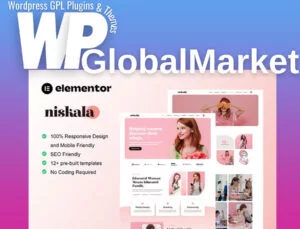The Steffany CV Resume Elementor Pro Template Kit is an efficient tool for crafting CVs, resumes, portfolios, and personal websites. Here’s a guide on how to utilize this kit:
Steffany Template Kit Overview:
- Purpose: Designed for CVs, resumes, portfolios, and personal websites.
- Elementor Compatibility: Created for use with the Elementor page builder plugin.
- Themes Compatibility: Optimized for Hello Elementor theme but adaptable to most Elementor-supported themes.
Key Features:
- Cross-Browser Compatibility: Works well across various web browsers like FireFox, Safari, Chrome, IE9, IE10, and IE11.
- No Elementor Pro Required: Built using free plugins; Elementor Pro is not mandatory.
- Fully Responsive: Ensures adaptability to different devices, with high-resolution graphics for retina screens.
- No-Code Customization: Utilizes a drag-and-drop visual builder for easy customization.
- Font and Color Customization: Customize fonts and colors across the site or on specific elements.
- 14 Pre-built Templates: Offers a variety of pre-designed templates for different purposes such as home, about, services, portfolio, pricing, contact, etc.
- Modern Designs: Clean and modern layouts adaptable to various website designs and layouts.
Templates Included:
- Home main
- About me
- Service
- Portfolio Grid
- Portfolio Multiple
- Pricing
- Coming Soon
- Faqs
- Contact
- Archive
- Single Post
- Header
- Footer
Instructions to Use Template Kits:
- Plugin Installation: Install and activate the “Envato Elements” plugin from Plugins > Add New in WordPress.
- Kit Import: Download the kit file and don’t unzip it.
- Importing Templates: Navigate to Elements > Installed Kits and upload the kit file or connect your Elements subscription for automatic import.
- Plugin Requirements: Check for the orange banner and click “Install Requirements” to load any required plugins.
- Import Global Styles: Import Global Kit Styles first.
- Template Import: Import individual templates under Elementor > Templates > Saved Templates one at a time.
- Page Creation & Editing: Create a new page and edit it with Elementor. Configure settings for full width and hiding the page title.
- Customization: Access the imported templates in the “My Templates” tab to import the desired page for further customization.
- Advanced Customization: If you have Elementor Pro, customize headers and footers under Theme Builder.
Leverage this kit’s features and templates to create an impressive, responsive, and visually appealing CV, resume, or personal portfolio website using the Elementor page builder.