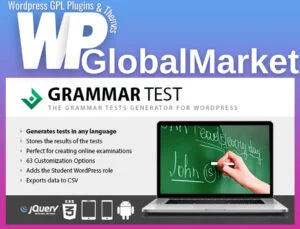Enhance your WooCommerce store’s functionality with the versatile ‘WooCommerce: Attach Me!’ plugin, empowering Shop Managers to effortlessly attach various files to client orders. From images and documents to videos and proofs, the possibilities are limitless.
Features Overview:
- Order Attachments: Shop Managers can upload multiple files directly from the ‘edit order’ page. Attachments can be set to be visible only for specific order statuses, providing flexible control.
- Product and Variation Attachments: Attach files to products directly from their edit pages. These files automatically become downloadable from the product page or order details post-purchase, based on order status or user roles.
- Expiring Time: Set an expiration time for order attachments, enabling downloads until a specified date or time span post-order placement.
- Automatic Email Attachments: Configure automatic email attachments triggered by specific order status emails sent via WooCommerce.
- Secure File Links: Generate secure download links for both product and order attachments, ensuring access only for the order owner or product purchaser.
Additional Features:
- Customer Notifications: Notify customers when a file is attached to their order and embed direct links within the email body. Optionally send all uploads via email as attachments.
- File Expiration: Set expiration dates for attachments, limiting download availability post-order.
- Frontend Accessibility: Customers can easily download their order attachments from the ‘My Account’ -> ‘View Order’ page, under a dedicated ‘Attachments’ section.
- Customization Options: Customize the HTML snippet on the Order Details page and adjust texts directly from the plugin’s menu.
- Image Preview: Enable image preview for attachments, displaying image thumbnails with customizable sizes and lightbox functionality.
- Approval and Feedback: Enable customer feedback and approval options for order attachments, notifying admins upon user actions.
- Compatibility: Note that TinyMCE Advanced plugin is incompatible with ‘WooCommerce: Attach Me!’ and might require disabling for proper functionality.
Shortcodes and Management:
- Utilize the special [wcam_last_order_attachments] shortcode to display the last order attachments for the logged-in user.
- Simplify server management by automatically deleting attachments upon order deletion.
- Compatibility Notice: TinyMCE Advanced plugin might interfere with WCAM’s functionality; consider disabling it for seamless operation.
This plugin offers extensive functionality to streamline file management, customer communication, and order processing within your WooCommerce store.