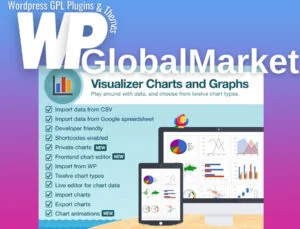Empower your WooCommerce store’s analytics and optimization capabilities with the Google Tag Manager for WooCommerce PRO, designed to seamlessly integrate Google Tag Manager (GTM) and your eCommerce platform.
Key Features:
- GA4 Compatibility: Transmit comprehensive eCommerce events and data to the GTM Data Layer, fully compatible with GA4, enabling versatile usage across different tools.
- Simplified GTM Setup: Avoid the complexities of setting up GTM with pre-packaged presets for major market tools. Save time by effortlessly configuring integrations without manually creating GTM variables or triggers.
- Streamlined Integration: This extension seamlessly integrates your WooCommerce store with an existing GTM installation. Easily embed GTM snippets through plugin settings.
- Enhanced Data Emission: Once activated and GTM is embedded, the extension immediately emits eCommerce events to the GTM Data Layer. These events comply with the latest GA4 standards but can adapt to various other tools like UA and Facebook Pixel.
- Versatile Data Usage: Leverage GTM to integrate your shop’s data with diverse analytical or optimization tools, enabling a wide range of integrations and adaptations.
- Packaged GTM Presets: Simplify the process further with ready-to-import GTM presets. Instantly enable data flow to specific tools without the need for exhaustive manual configuration.
- Quick Implementation: Start analyzing and optimizing your WooCommerce store almost instantly using the extension and packaged presets.
Benefits:
- Comprehensive Event Capture: One extension captures and emits all necessary eCommerce events, ensuring a holistic data collection process.
- Versatile Integration: Seamlessly integrate various analytical and optimization tools via GTM, enhancing WooCommerce sales and performance.
- Effortless Setup: Utilize packaged GTM presets for Google Analytics GA4 and UA, Facebook Pixel, and Google Ads, reducing setup time and complexities.
- Compliance Support: Supports user consent requirements before data transmission (manual setup required).
- Data Consistency: Ensures streamlined integration to prevent data duplication and maintain data integrity.