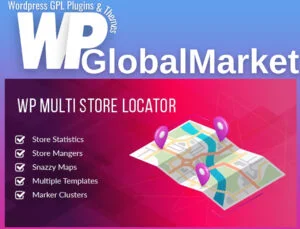Forrel – Elevate Your Marketing Presence with this SEO & Digital Marketing Agency Template Kit
Forrel is a purpose-built Elementor Template Kit designed for Digital Marketing Agencies, SEO Agencies, Online Marketing, Advertising Agencies, and other Marketing Websites. Featuring a clean, modern, and user-friendly design, Forrel ensures a 100% responsive layout and hassle-free customization, making it accessible to all, regardless of coding expertise.
This template kit offers 13 meticulously crafted pages and 15 stunning templates, providing you with everything needed to create a professional website effortlessly.
Key Features:
- No Elementor Pro Required: Built using free plugins, ensuring accessibility without additional costs.
- Unique Design: A clean and distinctive design tailored for marketing professionals.
- Ready-to-Use Pages: 13 fully developed pages covering essential aspects of a marketing website.
- Responsive & Customizable: Fully responsive layouts adaptable across various devices, with complete customization options.
- Cross-Browser Compatibility: Ensures seamless performance across Chrome, Firefox, Safari, and Opera browsers.
Included Templates:
- Global Theme Style
- Home
- About
- Services
- Service Detail
- Projects
- Project Detail
- FAQs
- Pricing
- Team
- Blog
- Single Post
- Contact
- 404 Page
- Header
- Footer
Required Plugins:
- Elementor
- ElementsKit Lite
- Elementor – Header, Footer & Blocks
- WPForms Lite
- DethemeKit for Elementor
How to Install:
- Install and activate the “Envato Elements” plugin from Plugins > Add New in WordPress.
- Download the kit file and refrain from unzipping it.
- Navigate to Elements > Installed Kits and upload the Template Kit file.
- Look for the orange banner for plugin installation and click on Install Requirements.
- Import the Global Kit Styles first, then import individual templates stored in Elementor under Templates > Saved Templates.
- Create a new page in Pages and Edit with Elementor, configuring page settings as necessary.
- Access and import desired templates from the My Templates tab under Elementor.
Detailed Guide:
For additional support, find assistance at Elementor > Get Help in the WordPress menu.
Setting Up Global Header and Footer in ElementsKit:
- Import the provided header and footer templates.
- Navigate to ElementsKit > Header Footer, select Header, and click Add New.
- Follow prompts to activate and import header and footer templates for site-wide usage.
Enhance your marketing presence effortlessly with Forrel, delivering a comprehensive set of templates for a professional online marketing platform.