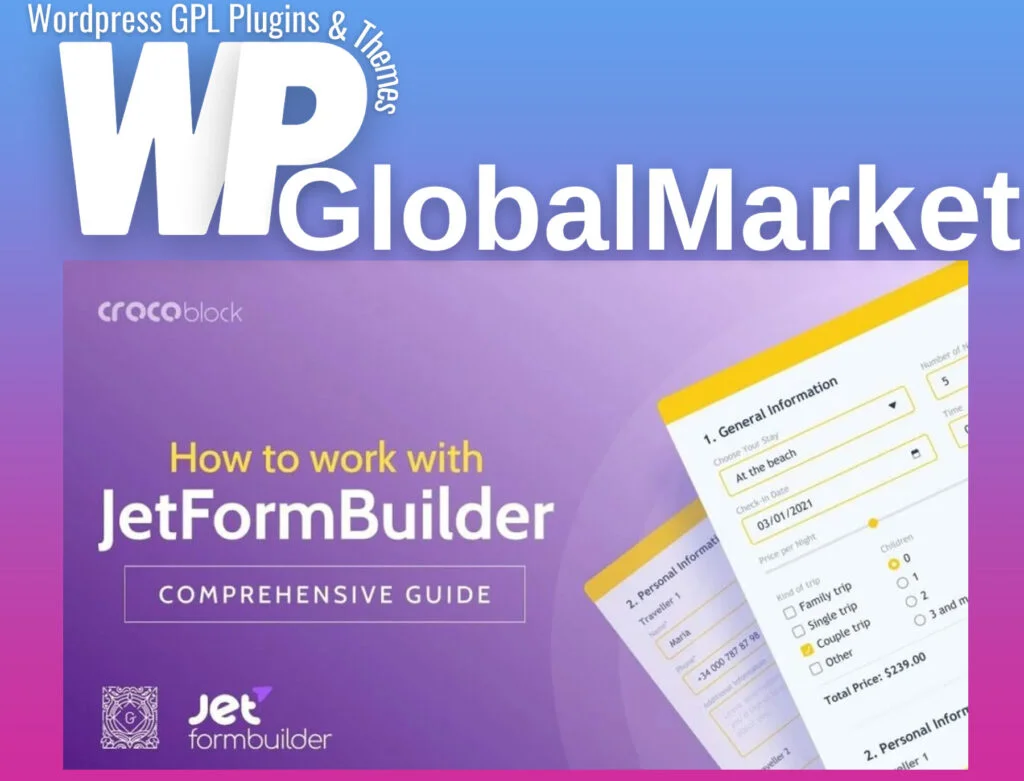The JetFormBuilder Limit Form Responses is a useful tool to manage and control the number of submissions for different types of forms. Here’s a breakdown of its functionalities and the various scenarios it can be used in:
Use Cases:
- Job Application Form: Limit the number of applications for a specific job vacancy.
- Event Registration: Control the number of requests for an invitation-only event.
- Homework Submission: Allow students to submit homework a restricted number of times.
- Voting Forms: Restrict the number of submissions per user’s IP address in contests.
- Online Surveys: Maintain experimental integrity by allowing survey submission only once.
- User Registration: Prevent multiple bot registrations by restricting form submission to once per user.
Key Features:
- Custom Styling: Apply style settings to texts generated in the Restricted message area.
- Shortcodes: Add shortcodes to customize messages in Text and Textarea field types.
- Prevent Default Submission: Checks for limits both during form rendering and submission.
Available Addon Options:
- Enable/Disable Limitation Functionality: Toggle to activate or deactivate form response limitation.
- Set Submission Limit: Define how many times the form can be submitted before closing.
- Restrict Multiple Submissions: Limit submissions based on IP, Cookie, Session, or logged-in status.
- Custom Messages:
- Restricted Message: Shown to users who have already submitted the form, supports shortcodes.
- Closed Message: Appears when the response limit is reached, customizable with shortcodes.
- Error Messages:
- Error Limit Exceeded: Appears when the submission limit is reached.
- Error Not Logged: Appears if the user is logged out, customizable with shortcodes.
This addon offers granular control over form submissions, ensuring better management for various types of forms used in different scenarios.