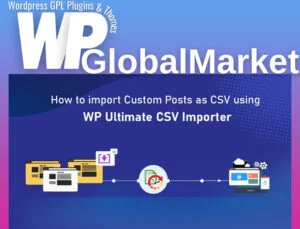The MainWP Time Capsule Extension is an integration that allows you to manage and control the WP Time Capsule Plugin settings directly from your MainWP Dashboard. Here’s a comprehensive breakdown of its functionalities:
Features:
- Control Settings from MainWP: Manage WP Time Capsule Plugin settings across all Child Sites from your MainWP Dashboard.
- Backup and Restore: Create backups for your Child Sites and perform restores to previous points directly from your Dashboard.
- Primary Backup Option: Optionally use Time Capsule as your primary backup solution, replacing the MainWP backup pages for a cleaner Dashboard.
Benefits of WP Time Capsule:
- Incremental Backups: Capture changes on your sites in real-time without consuming excessive space. Backups are incremental, minimizing storage usage.
- Safe Site Management: Safeguard your sites and perform updates with confidence, knowing that you can revert to earlier stages if necessary.
- Staging Environments: Easily create staging environments for testing updates or changes before implementing them on live sites.
- Remote Backup Locations: Store your backups in remote locations like Dropbox, Amazon S3, Google Drive, ensuring redundancy and security.
Automatic Incremental Backups:
- Real-Time Backup Triggers: Any changes made on your website will trigger a backup in real-time, reducing the space required for storing backups.
- Space-Efficient Storage: The system optimizes storage, ensuring minimal space usage for backups.
Easy Restoration:
- One-Click Restores: Restore your Child Sites to previous states with ease directly from the Dashboard.
- Selective Restores: Perform selective restores, moving files back to the live site effortlessly without manual unzipping.
The MainWP Time Capsule Extension leverages WP Time Capsule’s capabilities to provide a robust backup solution, allowing you to manage backups, site updates, and restoration processes seamlessly from your MainWP Dashboard.