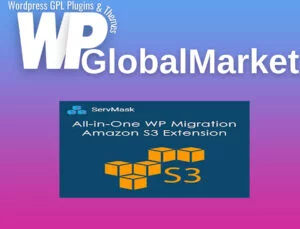The SupportCandy Satisfaction Survey is a tool designed to gather and analyze customer feedback and ratings for each support ticket. Here’s how it operates:
Collection Process:
- Automated Email Templates: Administrators can configure multiple email templates to be sent to customers after a defined number of days following ticket closure.
- Survey Email Contents: Emails contain links or options for customers to rate their experience (e.g., Terrible, Bad, Good, Excellent).
- Feedback Submission: After clicking on a rating in the survey email, customers are directed to a feedback page to optionally submit their comments.
- Auto-trigger Survey: Optionally, the survey window can be triggered as soon as the customer closes the ticket.
Administrative Features:
- Feedback Monitoring: Administrators gain access to a new menu named “Customer Feedback” to view and manage all feedback gathered.
- Filter and Analysis: Feedback can be filtered based on ratings, aiding in analysis and understanding of customer sentiments.
- Ticket Integration: Ratings and feedback are displayed in the ticket widget, giving support agents insights on individual tickets.
- Rating-based Ticket List: The ticket list can be filtered based on received ratings.
Customization Options:
- Customizable Ratings: Ratings can be tailored to suit specific requirements, allowing the addition, modification, or deletion of ratings.
- Confirmation Text: Admins can set custom confirmation text for each rating, providing a response message displayed after customers submit their feedback.
This tool essentially creates a streamlined process for collecting and evaluating customer satisfaction and feedback after resolving support tickets. It provides valuable insights for improving support quality and understanding customer experiences.