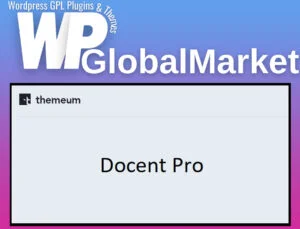The SupportCandy Timer add-on offers your support agents a convenient way to track time spent on individual tickets, ensuring precise logging for efficient customer service.
Key Features:
Time Tracking
Empower your agents to monitor and log time spent on specific tickets. Agents can initiate, pause, and stop timers while working on a ticket, accurately capturing time spent on each task.
Manual Time Log
In addition to real-time tracking, agents can manually add time logs with descriptions, providing a comprehensive overview of the time invested in resolving a ticket.
Independent Timer Functionality
Each agent can independently start and manage timers for the same ticket simultaneously. This enables multiple agents to contribute and log their dedicated time for a single ticket.
Time Log Management
Agents can effortlessly view, edit, or delete existing time logs associated with a ticket, ensuring transparency and accuracy in time tracking.
Total Time Insights
Agents have access to the total time spent across all customer tickets directly from the customer widget within the individual ticket screen, streamlining their workflow.
Ticket List Integration
You have the option to display the total time spent on tickets directly in the ticket list table, providing a comprehensive view of time allocation.
Integration with Email Notifications
Leverage timer logs and time spent macros in email notifications related to the ticket, facilitating clear communication and detailed updates.
Customer Visibility
Customers, if permitted, can view the timer widget to see the time spent on their ticket, promoting transparency in service delivery.
Settings Overview:
- Auto-initiate timer on new ticket creation (disabled by default)
- Auto-stop all active timers upon ticket closure (disabled by default)
- Role-based capabilities for modifying other agents’ time logs, ensuring controlled access and security
- Customizable visibility settings for the timer widget, allowing control over who can view it—customers and agent roles are available options.
The SupportCandy Timer add-on streamlines time tracking for your support team, offering a comprehensive solution to monitor and manage ticket-related activities efficiently.