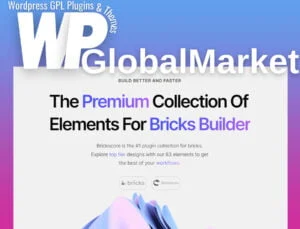AutomatorWP provides an interface for creating automated workflows between different WordPress plugins. For WP Job Manager, it offers various triggers and actions that can be connected to other plugins. Here are a few examples:
Trigger: When user publishes a new job of any type Action: Add a referral to the user
- This means that when a user publishes a new job, the system can automatically perform an action, like adding a referral to that user. This could be a reward, bonus, or acknowledgment for publishing the job.
Trigger: When user applies to a job of a specific type Action: Add user to a group
- If a user applies for a specific type of job, this trigger can be set to add that user to a particular group automatically. Groups can be used for segmentation, access control, or specific marketing purposes.
Trigger: When user marks a job of a specific type as filled Action: Enroll user in a course
- When a user marks a specific type of job as filled, AutomatorWP can enroll that user in a course. This could be an educational course related to the filled job or something complementary.
These automation combinations offer flexibility and potential to create custom workflows within your WordPress site, enhancing user experience, and automating certain routine tasks based on user interactions with the WP Job Manager plugin.