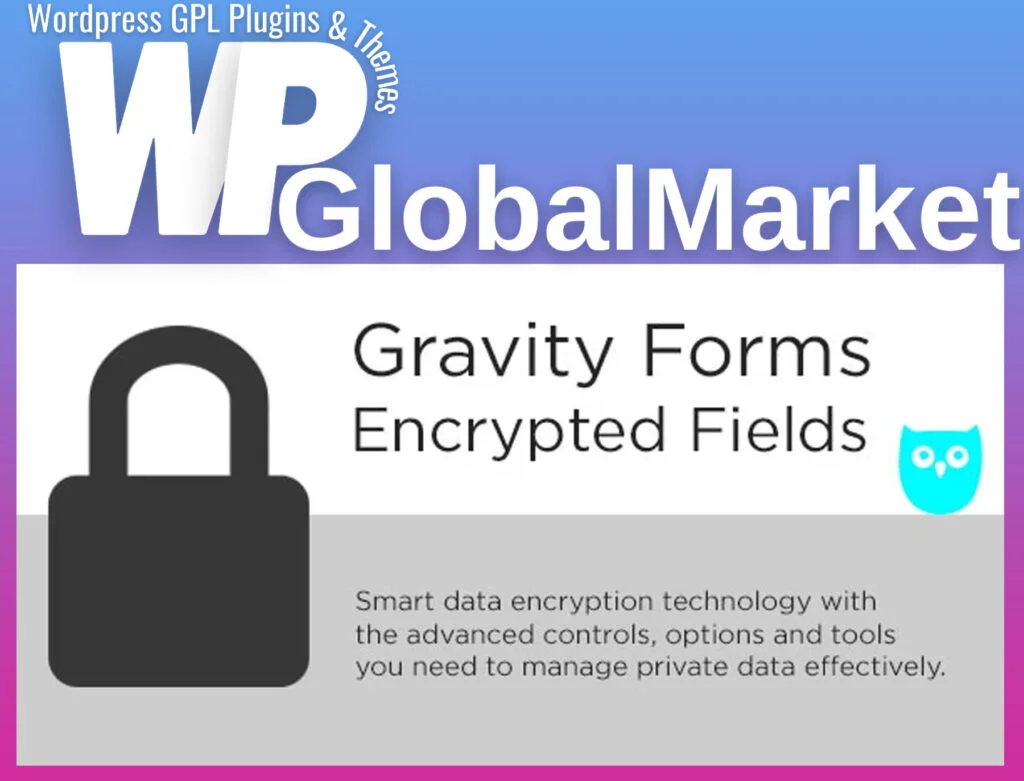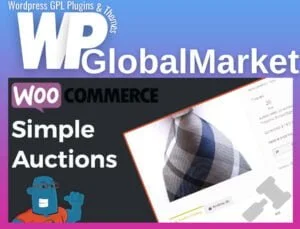The Gravity Forms Encrypted Fields plugin is a comprehensive solution designed to provide top-tier encryption and data access control for Gravity Forms within WordPress. Here’s an overview of its capabilities and features:
Data Security and Access Control:
- Data Encryption: Encrypts sensitive information collected through Gravity Forms (e.g., personal, private, or sensitive data like names, addresses, phone numbers, emails, etc.).
- Custom Control: Allows selective encryption for specific fields, ensuring only necessary information is encrypted.
- Access Control: Provides user-level and role-based access control, restricting access to encrypted data in the admin interface.
Compliance and Protection:
- GDPR Compliance: Helps comply with data storage regulations like GDPR by securing stored data in the database and limiting unauthorized backend access.
- Data Storage Protection: Protects sensitive data at rest, safeguarding against breaches and misuse by unauthorized admin users.
- Field-Specific Permissions: Offers field-specific user view permissions, granting access only to authorized users or roles.
Seamless Integration and User Experience:
- Transparent Operation: Works seamlessly within Gravity Forms, enabling normal usage without additional steps to view or export encrypted data.
- Fast and Automatic Decryption: For authorized users, decryption and viewing of encrypted data are automatic and transparent, ensuring smooth functionality.
Restricted Access for Unauthorized Users:
- Restricted Displays: Customizable messages or displays for users without permission, indicating encrypted or hidden data.
- No-Reveal Operations: Prevents users without permission from searching, exporting, or revealing field values they don’t have access to.
Setup and Configuration:
- Simple Setup: Provides step-by-step instructions for quick setup and seamless encryption, suitable for basic sites.
- Advanced Permissions: Offers extensive options for complex user and field-level permissions, allowing granular control over data access.
- Global Permissions: Allows assignment of global view permissions, enabling rapid lockout and granting specific users or roles global access.
The plugin ensures encrypted data remains secure, offers selective access control, and maintains normal Gravity Forms functionality, providing a comprehensive solution for stringent data security requirements.