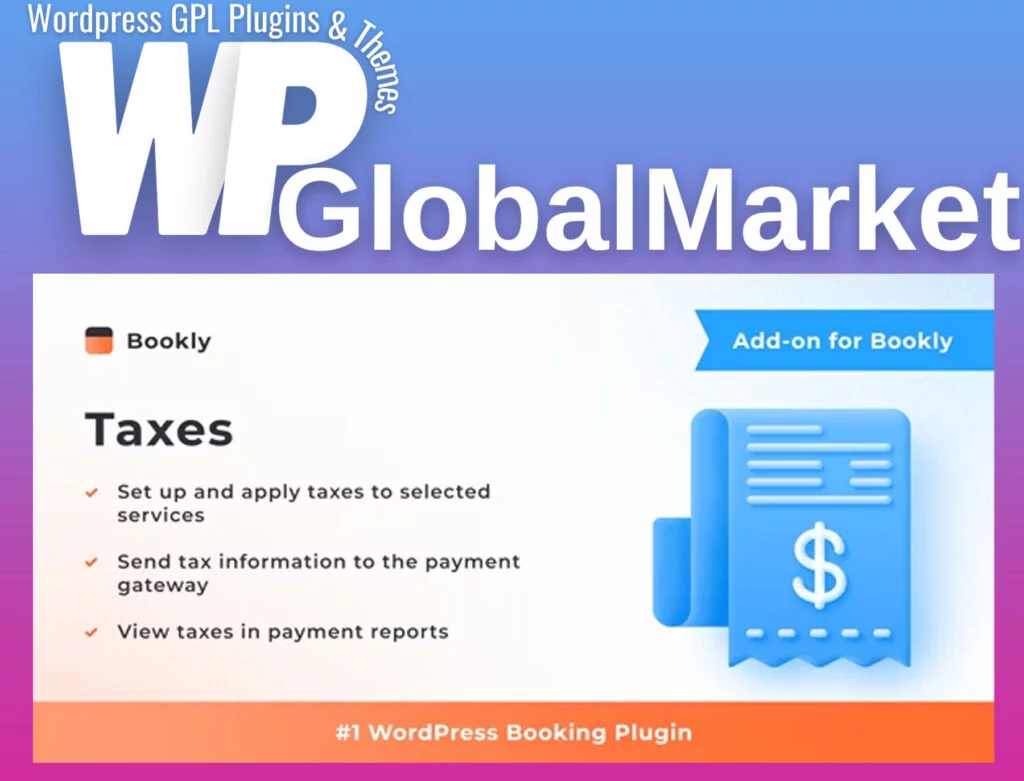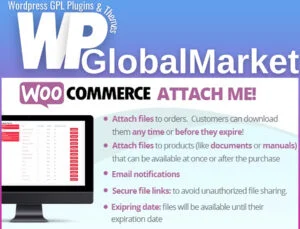Bookly Taxes Add-on simplifies the inclusion of taxes within your service prices. Effortlessly define and apply multiple tax rates to specific services in Bookly. Once configured, Bookly automatically computes and incorporates the relevant tax amount into the service price, presenting customers with a final price that factors in taxes.
Key Features:
- Multiple Tax Rates: Define distinct tax rates tailored for different services.
- Seamless Payment Gateway Integration: Transmit tax information seamlessly to the payment gateway for transparent transactions.
- Cart Summary Display: If you have the Bookly Cart Add-on installed and activated, taxes will be displayed in the cart summary for enhanced clarity during checkout.
- Flexible Price Display: Choose to exhibit the service price in the Bookly booking form inclusively or exclusively showcasing the tax amount.
- Detailed Payment Information: View comprehensive tax breakdowns in the payment details for transparency and record-keeping.
Seamless Integration: Just like all Bookly add-ons, the taxes feature effortlessly integrates with the Bookly PRO Appointment Booking and Scheduling Software System. The setup process is streamlined, requiring only a few minutes to configure.
Empower your Bookly-powered services with precise tax calculations and transparent pricing, ensuring a smooth booking experience for your customers.