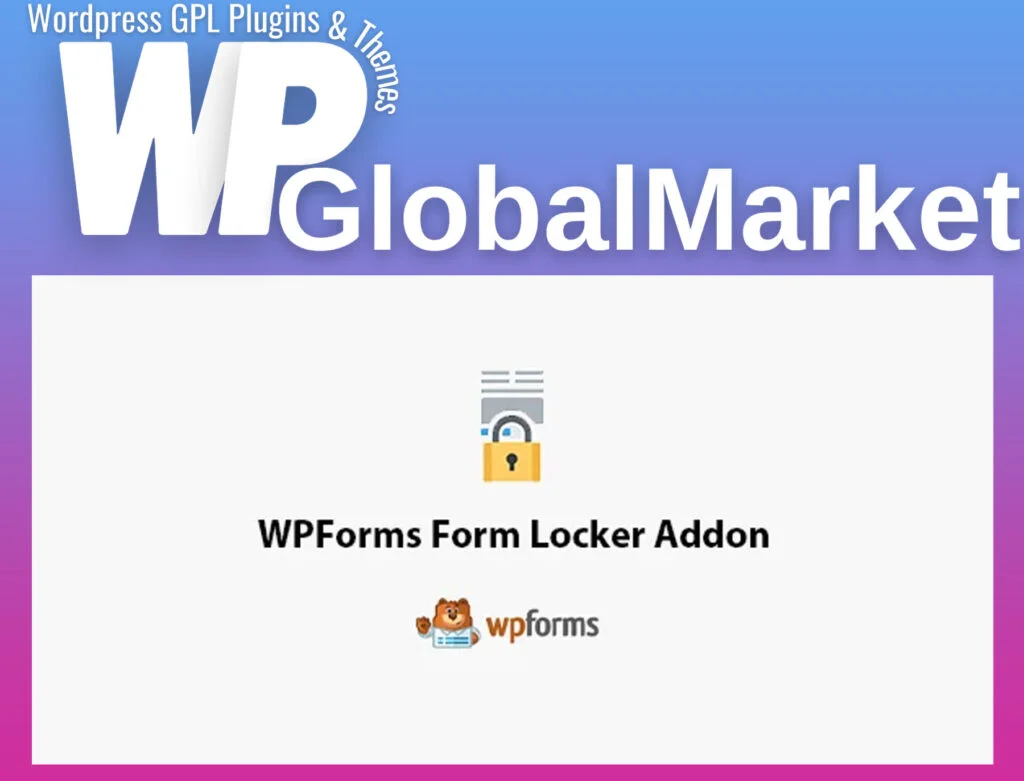The WPForms Form Locker addon appears to offer robust access control features for WordPress forms, enabling site owners to manage form accessibility based on various criteria. Here’s a breakdown of its key functionalities:
Features Included:
- Password Protection:
- Allows users to set passwords to control access to forms.
- Age Restriction:
- Enables the requirement of specific birthdates before accessing the form.
- Email Verification:
- Validates users via email verification links before granting access to the form.
- Time-Sensitive Form Submission:
- Provides the ability to close form submissions based on specific dates or times, ideal for time-bound events or applications.
- Restricted Access for Logged-In Users:
- Restricts form access to logged-in WordPress users, useful for membership content or premium support.
- Submission Limits:
- Offers control over the number of total submissions:
- Limits the total number of entries received by the form.
- Sets entry limits per IP address within specific time frames (day, month, week, or year).
- Sets entry limits per email address within specific time frames (day, month, week, or year).
- Offers control over the number of total submissions:
Use Cases:
- Secure Access: Protect forms with passwords, ideal for private or restricted content.
- Age Verification: Useful for age-restricted content or services.
- Email Verification: Ensures validity and authenticity of user information.
- Time-Sensitive Forms: Manage submission deadlines for events or time-bound applications.
- Member-Exclusive Content: Limit access to forms for registered members or premium users.
- Submission Control: Control the number of entries from specific IP addresses or email addresses within defined periods.
WPForms Form Locker offers a comprehensive set of access control tools for WordPress forms, enhancing form usage and security on WordPress websites by providing security, validation and submission management based on various criteria.