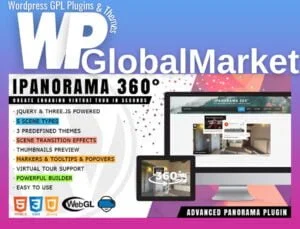The UsersWP MailChimp add-on allows your users to subscribe to your newsletter during the registration process. This integration helps you grow your mailing list effortlessly by connecting your site with MailChimp.
Overview
After activating the MailChimp add-on, users can opt into your newsletter with a simple checkbox during registration, ensuring they stay updated with your latest news and offerings.
Key Features
- Easy Integration: Once activated, navigate to UsersWP > Addons > Mailchimp to configure your settings.
- API Key and Audience ID:
- Mailchimp API Key: Required for connecting your site to MailChimp. You can create an API key through the official MailChimp website. Documentation for API Key
- Audience ID: This ID determines the specific mailing list your users will be subscribed to. Find more about this in the MailChimp documentation. Documentation for Audience ID
- Registration Form Checkbox: The add-on automatically adds a “Subscribe to our newsletter” checkbox to your registration form, making it easy for users to opt-in.
- Flexible Display Options: Use the UWP_Mailchimp Gutenberg block, a widget, or the shortcode
[uwp_mailchimp]to place the MailChimp subscribe form anywhere on your website.
Benefits
- Grow Your Audience: By integrating MailChimp with UsersWP, you can effectively expand your email list during user registration.
- User-Friendly: The addition of a simple checkbox makes it easy for users to subscribe without extra steps.
- Customizable: Display the subscribe form in various locations on your site based on your design preferences.