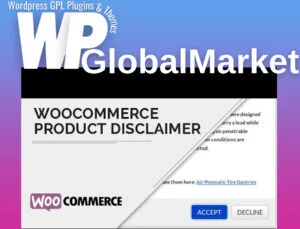FooEvents Calendar for WordPress offers a range of features to effortlessly showcase events on your website in a stylish calendar view. Here is an overview of its functionalities:
Event Display and Integration:
- Flexible Event Creation: Convert any WordPress post, page, or custom post type into an event for display in a calendar view.
- Compatibility with FooEvents for WooCommerce: Seamlessly integrates with FooEvents for WooCommerce, enabling the creation of advanced events and ticket selling without commission or ticket fees.
Key Features:
- Event Information Addition: Easily add event information to posts, pages, or custom post types.
- Multi-Calendar Display: Display multiple calendars on a single page for different events or categories.
- Calendar and List Views: Offers both calendar and list views for event display.
- Shortcodes and Widgets: Provides options to display calendars using shortcodes or widgets for enhanced versatility.
- Event Category Filtering: Filters events by category using shortcode parameters for a more organized display.
- Calendar Themes: Built-in calendar themes (Default, Light, Dark, Flat, Minimalist) to adjust the appearance of your calendar.
Integration with Eventbrite:
- Eventbrite Compatibility: Allows automatic pull and push of events to Eventbrite for seamless integration and management across platforms.
Additional Functionality:
- Email Ticket Themes: Offers email ticket themes and free check-in apps via FooEvents for enhanced event management.
Offering a user-friendly approach to displaying events, allowing various display options, theme customization, and integration with WooCommerce and Eventbrite, the FooEvents Calendar plugin is a comprehensive tool for event showcasing and management in WordPress.