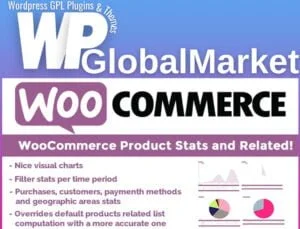The WP Grid Builder – Bricks add-on integrates WP Grid Builder directly with the Bricks plugin, adding two new elements to enhance your page-building experience. This integration allows you to easily add grids and facets within the Bricks editor for more effective filtering and layout management without needing shortcodes.
Key Features
- Grid Element: Effortlessly add and display grids.
- Facet Element: Adds filtering capabilities across posts, products, containers, blocks, and divs.
- Optimized Filtering: Enhanced filtering performance by fetching only the relevant elements to update, instead of reloading the entire page, making it faster than standard custom queries.
- Flexible Pagination: For smoother functionality, it’s recommended to use pagination facets in place of Bricks’ built-in pagination.
Important Notes
- Unsupported Features: Infinite scroll within Bricks isn’t supported, though facets can be configured for on-click or scroll-based content loading.
- Query Settings: Keep “Cache query loop” disabled to prevent issues, and ensure the Facet element is on the same page as the filtered content.
How to Use
Once activated, the add-on makes “Grid” and “Facet” elements available within Bricks. Simply insert a Facet element and select the desired element to filter from the dropdown. If the element is located in a popup or another template, use the element’s unique ID (e.g., #brxe-<element_id>) for precise filtering.
The WP Grid Builder – Bricks add-on is an effective tool for advanced content filtering, providing seamless performance and an improved user experience within the Bricks editor.