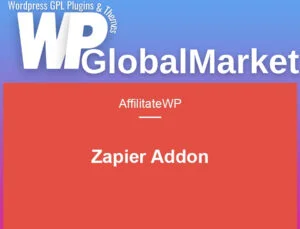WooCommerce Checkout Manager PRO is a robust tool designed to enhance the checkout experience for both store owners and customers, ultimately increasing conversion rates and boosting sales. With this plugin, you can easily add, edit, customize, and delete fields on the checkout page, tailoring the experience to meet your specific business needs.
Key Features:
Custom Field Management
- Add New Fields to Checkout:
Easily include custom fields in the Billing, Shipping, and Additional fields sections on the checkout page. - Billing Fields:
Add or remove fields in the billing section to collect only the necessary information. - Shipping Fields:
Customize the shipping section by adding or removing fields. - Additional Fields:
Include extra fields in the checkout form to gather additional information.
Fee Management
- Add Custom Fees:
Add fixed or percentage-based fees to both custom and core fields during checkout. - Single Option Fees:
Apply fees to each option of select and radio fields. - Multiple Option Fees:
Add fees to each option in multiselect and multicheckbox fields, offering flexible pricing based on customer selections.
Edit Core Fields
- Modify Core Fields:
Edit the standard billing and shipping fields, including field types, names, placeholders, and default values, giving you complete control over the checkout process.
Conditional Fields
- Dynamic Field Display:
Show or hide fields based on the value of parent fields, improving the user experience with context-sensitive options. - Conditional Logic:
Define parent field values to control when child fields are displayed, tailoring the checkout form to user inputs.
Field Removal
- Streamline Checkout:
Remove unnecessary fields from the checkout page and disable fields based on product types, categories, or user roles, reducing friction in the purchasing process.
File Uploads
- Allow File Uploads:
Enable users to upload files during the checkout process, which can be reviewed and managed by the shop administrator in the order dashboard. - File Management:
Both the admin and users can manage uploaded files through the order section or My Account page.
Custom Fields in Orders
- Display Custom Fields:
Add a section to display custom field values on the received order page, ensuring clear communication and proper order details.
Email Notifications
- Custom Fields in Emails:
Include custom fields in the order confirmation emails sent to users after purchase. - Filter by Order Status:
Choose which custom fields to display based on the order’s status, and selectively disable certain fields from appearing in emails.
WooCommerce Checkout Manager PRO provides complete control over the checkout experience, offering the flexibility to add custom fields, manage fees, and streamline processes for both desktop and mobile users. It’s the ideal tool for any WooCommerce store looking to improve user experience and maximize conversion rates.