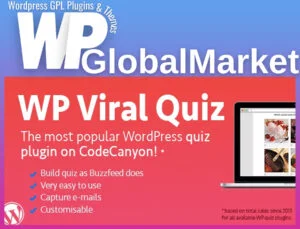User Switching for WooCommerce allows administrators and store managers to switch between user accounts, enabling them to act on behalf of customers with ease. This plugin is perfect for managing customer orders, processing phone orders, and improving overall store management without compromising security.
With this plugin, WooCommerce admins and managers can efficiently switch between user accounts, providing personalized customer support or making purchases on behalf of users. This front-end tool is designed to be simple and intuitive, allowing you to navigate your store as if you were the customer.
Key Features:
- Role Switching: Administrators can assume the role of customers or any user with equal or lower capabilities, providing full access to cart management and order creation.
- Front-end Based: The tool is visible directly on the store’s front end, making it easy to use without complex backend navigation.
- Security: Only users with editing privileges can switch accounts, ensuring that this feature is restricted to trusted personnel. The plugin also utilizes WordPress’ built-in cookie authentication and nonce security systems to prevent unauthorized access.
How It Works:
Once the User Switching for WooCommerce plugin is installed and activated, a user-switching option appears at the top left of the screen when logged in as an admin or store manager. You can search for any user account, switch to it, and begin managing the account as if you were that customer. You’ll be able to add items to the cart, create orders, and handle any task the customer would perform.
Security Measures:
This plugin ensures secure access by allowing only administrators and store managers to switch user roles. The WordPress cookie authentication system tracks the session, and the nonce security feature ensures that only intentional switching actions are executed.
Practical Use Cases:
- Phone Orders: Store managers can use the tool to add products to the cart and complete orders on behalf of customers calling in for purchases. You can invoice the customer manually or use a separate invoicing system, improving workflow efficiency.
- Personalized Customer Support: Whether troubleshooting an issue or guiding a customer through a purchase, acting as the customer allows you to provide tailored support.
- Order Management: Admins can easily switch between accounts to manage or adjust orders, providing a seamless customer experience.
By utilizing User Switching for WooCommerce, you can enhance your store management, offer personalized services, and streamline order processing. This tool is both simple to use and secure, making it a valuable addition for any WooCommerce store.