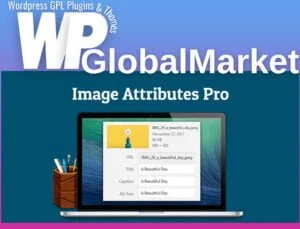The WooCommerce Shipping Tracking plugin offers extensive functionalities to enhance order tracking and customer experience. Here’s a breakdown of its key features:
- Tracking Information Display:
- Allows customers to track shipping status via a visual timeline.
- Provides URL via email for customers to track shipping status externally.
- Displays tracking data (URL and code) in “Complete Order” emails and “View Order” page.
- Visual timeline for shipping progress on Order Details page.
- Customization:
- Define custom shipping companies and URLs.
- Multiple tracking codes, shipping companies, dispatch dates, and custom text for orders.
- Customize HTML snippets in email templates and Order details page.
- Email Notifications:
- Admin can send notification emails for selected tracking codes.
- Customizable tracking code email templates with user’s first and last name shortcode.
- Support for Germanized Pro invoice emails.
- Date and Time Delivery Fields:
- Option for customers to specify delivery date and time range.
- Dates and times included in WooCommerce emails.
- Selection based on product’s estimated shipping time and shipping method’s delivery time.
- Bulk Import from CSV:
- Import order tracking info from a CSV file.
- Allows importing shipping info for one or more orders with various details.
- Automatic Bulk Import:
- Configurable automatic import from a CSV file URL at specified intervals.
- Triggered when someone visits the WordPress site.
- Multilanguage Support:
- Supports WPML for defining HTML snippets for multiple languages.
- Quick Assign Menu:
- Assigns shipping info directly to an order using a quick menu.
- Favorite Shipping Company:
- Option to set a default/favorite shipping company for quicker selection.
- Delivery Estimation:
- Define delivery estimation for shipping rates and products.
- Show estimated shipping dates on product pages, cart, and checkout.
- Shortcode and Programmatically Retrieving Data:
- Shortcodes available for tracking form display on posts/pages.
- Function to programmatically retrieve order tracking data.
- Actions and Hooks:
- Custom actions/hooks triggered before and after sending active notification emails.
- Aftership and TrackingMore Support:
- Integration with Aftership and TrackingMore services for automatic tracking URL generation.
- Autofocus and Search Functionality:
- Autofocus on the tracking input field.
- Search orders by tracking code and shipping company name.
- Filtering Options:
- Dropdown menu for filtering orders by shipping company.
This plugin streamlines order tracking, allowing customers to monitor their shipments easily, provides customization options, supports bulk actions, and enhances overall shipping management within WooCommerce.