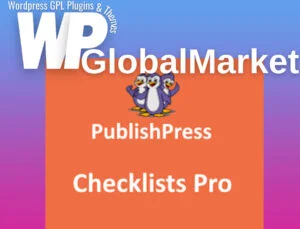With AutomatorWP integrated with MailPoet, you’ve got a robust system in place to connect user interactions across various plugins with email actions in MailPoet. Here’s a breakdown of how you can automate processes:
- Trigger: User Reaches a Specific Rank
- Action: Add User to a List
- When a user achieves a specific rank in your system, this trigger adds them to a designated list in MailPoet. For instance, when a user reaches the status of “Platinum Member,” they automatically join a corresponding MailPoet list for exclusive content or updates.
- Action: Add User to a List
- Trigger: User Submits a Specific Form
- Action: Add Subscriber to a List
- Upon a user submitting a designated form, such as a signup form for a webinar or a newsletter subscription form, this trigger adds them to a specific MailPoet list. This helps in organizing subscribers based on their interaction with various forms on your site.
- Action: Add Subscriber to a List
- Trigger: User Cancels Subscription of a Membership Level
- Action: Remove User from a List
- If a user decides to cancel their subscription to a specific membership level or service, this trigger removes them from the associated MailPoet list. For instance, if a user cancels their “Premium Membership,” they’re removed from the MailPoet list associated with premium member communications.
- Action: Remove User from a List
These automation sequences streamline user management, ensuring that their status changes or interactions across your WordPress ecosystem reflect appropriately in your MailPoet email lists.