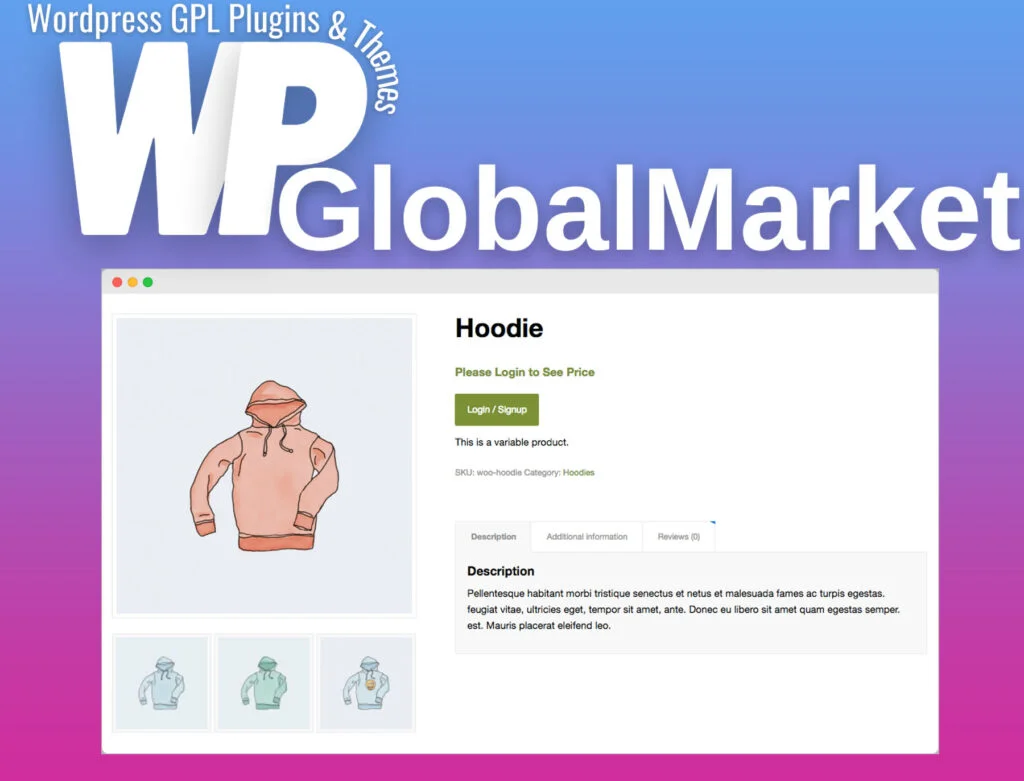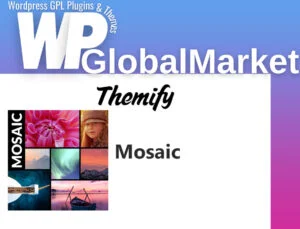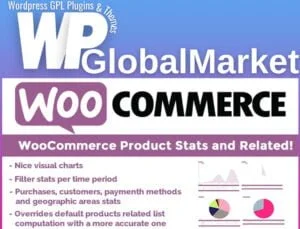The “WooCommerce Hide Price & Add to Cart” extension offers versatile functionality to tailor how prices and the “add to cart” button appear on your WooCommerce shop. Here are the main features and use cases it covers:
Main Features:
- Hide Prices and Add to Cart Buttons:
- Hide prices and/or the “add to cart” buttons for specific products and categories.
- Customize visibility based on user roles, whether users are logged in or logged out.
- Customization Options:
- Replace prices with custom text, enabling you to display alternative information instead.
- Replace the “add to cart” button with a contact form or a custom button that links to a specific page.
- Rule-Based Management:
- Set up multiple rules to control the visibility of prices and the “add to cart” button.
- Customize visibility based on user status (logged-in or logged-out), user roles, specific countries, products, or categories.
Use Cases:
- Exclusive Pricing for Logged-In Users:
- Display prices exclusively to users who are logged in. Useful for scenarios where different user roles or countries have distinct pricing structures.
- Online Catalog Mode:
- Transform your shop into an online catalog by hiding prices and the purchase option. Ideal for showcasing products without the ability to buy them directly.
- Personalized Product Sales:
- When offering personalized products, hide prices and replace the “add to cart” button with a contact form. This allows customers to submit their requirements for a personalized product via a simple popup form.
- Rule-Based Visibility:
- Create specific rules to control when and how prices and the “add to cart” button are displayed. These rules can be based on user roles, user authentication status, specific countries, products, or categories.
By utilizing these features and use cases, the extension allows you to tailor the visibility of prices and purchase options according to your specific business needs, ensuring a flexible and customized shopping experience for your customers.