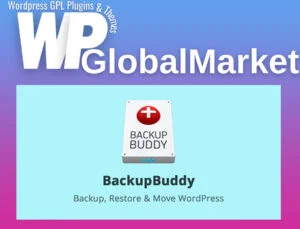The Hotel Booking Checkout Fields extension enhances the functionality of the Hotel Booking plugin by allowing you to customize and add new fields to the checkout page. Here’s a breakdown of its features and how it can benefit your hotel or property booking website:
- Edit Default or Add New Fields: Customize the existing checkout fields or add new ones to collect additional information from guests. This can include basic details, legal information, guest preferences, or referral surveys.
- Customizable Field Types: Choose from various field types such as text, checkbox, email, select, textarea, and more. Each field can be edited to include a label, mark it as required, and add a placeholder for instructions.
- Change Field Order: Easily rearrange the order of the fields using drag and drop functionality. This allows you to create a seamless and intuitive checkout experience for your guests.
- Custom Field Styling: Modify the styling of the fields by adding custom classes. This allows you to highlight important fields or create visual contrasts to prioritize certain information.
- Include Custom Fields in Email Notifications: Any information collected through custom fields can be included in email notifications sent to administrators or customers. This ensures that you receive all relevant information submitted by users along with their booking details.
- Export Data from Custom Fields: All data collected from custom checkout fields can be exported and saved in a spreadsheet format along with other booking data generated via the Reports menu. This makes it easy to manage and analyze the information collected from guests.
Requirements:
- Hotel Booking plugin 4.3.0 or greater
Additional Add-ons:
- Hotel Booking WooCommerce Payments: Expand payment options with additional gateways.
- Hotel Booking Payment Request: Monitor user payments and implement automatic payment requests.
- Hotel Booking Reviews: Allow guests to leave feedback and evaluations of their stay.
- HB Mailchimp Integration: Automate email subscriptions and targeted emails.
- Hotel Booking Notifier – Event-Driven Emails: Send automated emails and notifications to guests regarding their arrival/departure, instructions, and other messages.