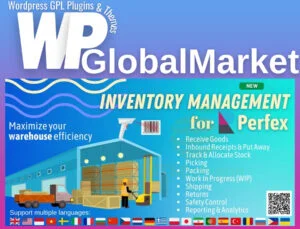The Course Grid Add-On for LearnDash LMS brings several powerful features to help you showcase your courses effectively:
- Responsive Grid Layout: You can create a grid layout for your courses that seamlessly adjusts to different screen sizes, allowing you to display courses in one to twelve columns. Embed the shortcode onto any page or post, and your courses will be visually represented in the grid.
- Category Filtering: Enable easy navigation for users by implementing category filters. Users can conveniently search and filter courses based on specific categories, streamlining their browsing experience.
- Course Details Display: Courses are presented with their featured images and custom short descriptions, offering users a glimpse into each course’s content before diving in.
- Featured Video Support: Instead of an image, you have the option to use a featured video for courses, which can be more engaging and informative.
- Dynamic Pricing: The add-on automatically displays the course price, providing transparency to potential learners regarding course fees.
- Dynamic Status Listing: Users’ course access status is reflected in real-time. If they’ve enrolled or completed a course, the listing updates to display “Enrolled” or “Completed,” respectively.
- Progress Bar: A visual progress bar can be included in the course grid, allowing users to track their progress in ongoing courses directly from the grid view.
These features collectively enhance the user experience by offering a visually appealing and user-friendly way to explore and engage with the various courses available on your platform.