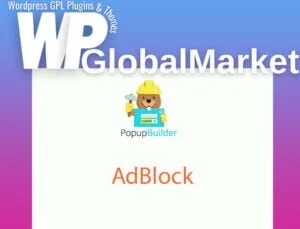The QuadMenu plugin offers a wide array of features catering to both regular users and developers, making menu creation and customization an easy task:
Key Features for Users:
- Menu Creation and Management:
- Extends the standard WordPress menu system.
- Supports multiple menu locations.
- Drag and drop interface for creating and customizing unlimited mega menus and tab menus.
- Display WordPress Widgets within the menu.
- Themes and Layouts:
- Unlimited menu themes.
- Horizontal and vertical layout options.
- Sticky menu on scroll.
- Options for click or hoverIntent plugin for link opening.
- Customization Options:
- Alignment options for links.
- Float dropdown menus.
- Customizable breakpoint for menu collapse.
- Responsive options to show or hide items based on screen size.
- Dropdown animations for enhanced visual appeal.
- Additional Features:
- Mega Menu support.
- Integration with icons, social icons, search, cart, login, Google Fonts, and Font Awesome icons.
- Support for Visual Composer.
Developer-Centric Features:
- Integration and Customization:
- Load .less files from your theme’s folder.
- Define default options visible to users.
- Define developer options that users can’t change.
- Control user’s ability to modify the menu from Metaboxes.
- Enable/disable styles and scripts loading.
- Advanced Customization:
- Create custom dropdown animations.
- Add filters to modify menu contents programmatically.
With an aim to provide a user-friendly yet developer-empowering menu solution, QuadMenu presents an array of functionalities for comprehensive menu creation, customization, and integration into WordPress themes.