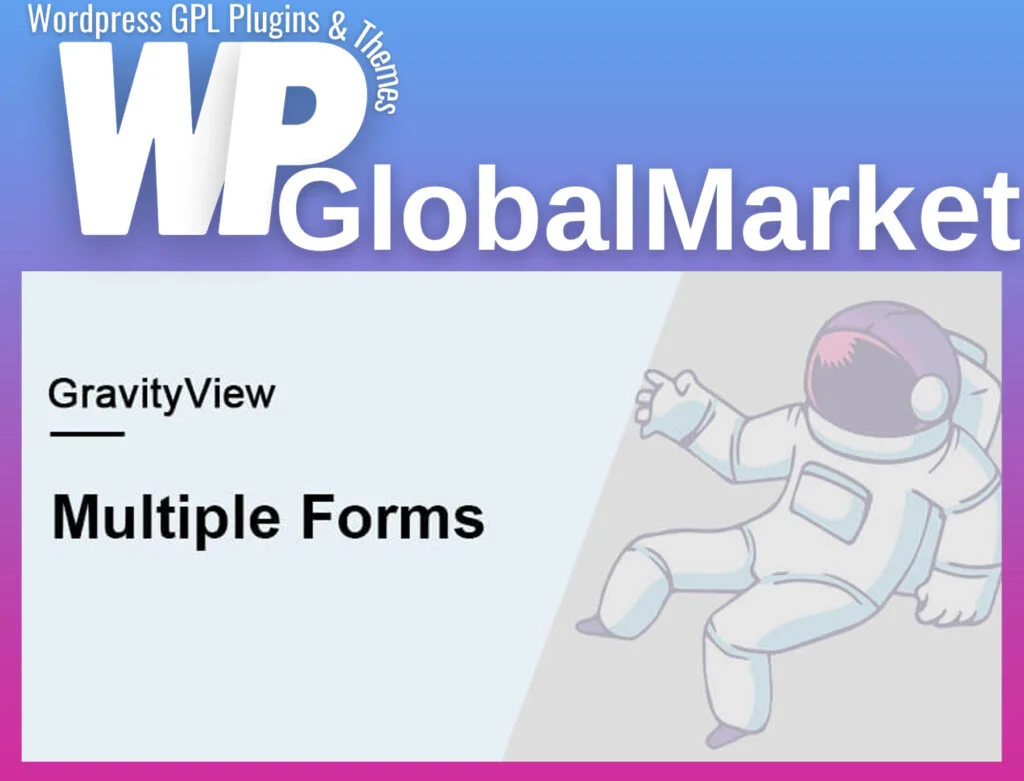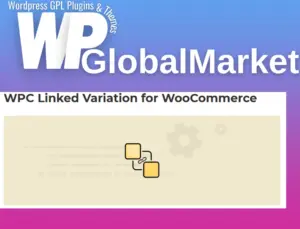The “Multiple Forms” feature in GravityView is a powerful tool to combine and display data from different forms created with Gravity Forms. Here is a breakdown of its functionality and upcoming features:
Current Features:
- Linking Forms:
- Allows linking of multiple forms created with Gravity Forms.
- Facilitates the display of data from different forms in a single view.
- Combining Data:
- Enables combining and showing information from linked forms.
- Shares field values between related forms (e.g., email address, phone number, name).
- Display Options:
- Offers two modes for viewing related values:
- Displaying all entries from Form A, regardless of Form B content.
- Showing only Form A entries with corresponding values in Form B.
- Offers two modes for viewing related values:
Upcoming Features:
- Individual Rows for Each Entry:
- Instead of combining forms into a single row, it will display separate rows for each entry from each form.
- Enhanced Developer Support:
- Developer-friendly features and support for labor unions.
- Unique Field Checking:
- Ability to check for unique fields across related forms.
- Advanced Filtering Extension:
- Improved support for advanced filtering of joined fields.
- Connect Forms based on Linked Values:
- Establish connections between forms based on linked type values, extending beyond the parent form’s values.
In Progress:
- Ongoing Development: The feature is being rolled out in phases, and the team is working actively to incorporate these enhancements.
Future Integration:
- Expanded Functionality: These updates aim to offer more comprehensive and customizable ways to handle linked forms, providing developers with added capabilities and users with more refined filtering and display options.
Overall, the “Multiple Forms” feature in GravityView appears to be a substantial enhancement, enabling more sophisticated management and display of data across linked forms. The upcoming additions seem promising, especially the support for displaying individual rows for each entry and improved filtering capabilities.