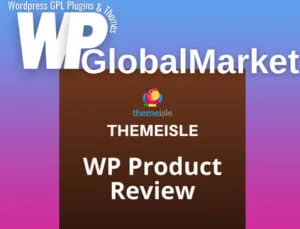The GeoDirectory Re-Captcha add-on offers robust spam protection by integrating Google’s reCAPTCHA system into your directory website. Here are its key features:
Spam Prevention
- Google’s reCAPTCHA Integration: Utilizes Google’s spam control mechanisms to prevent spam on your directory site.
- Simplified Verification: Implements Google’s “No CAPTCHA reCAPTCHA” API, making the verification process simpler and less intrusive for users.
WordPress Spam Coverage
- Extended Spam Control: Expands spam prevention to combat WordPress-related spam, covering areas such as Login, Registration, and Comments forms.
Supported Sections
- GeoDirectory Sections: Applies reCAPTCHA protection to various GeoDirectory sections, including Add Listing, Reviews, and Claim Listing functionalities.
- WordPress Sections: Integrates reCAPTCHA within standard WordPress forms for Login, Registration, and Comments.
Versatile Configurations
- reCAPTCHA Versions Supported: Provides support for three reCAPTCHA versions: v2 with the “I’m not a robot Checkbox,” v2 with the Invisible reCAPTCHA badge, and v3.
- Ease of Setup: Simple configuration involves entering site and secret keys, allowing for quick integration into your site’s functionalities.
- Customization Options: Offers options to customize the title and color theme to match your website’s aesthetics.
- User Role Based Settings: Allows disabling reCAPTCHA for logged-in users based on their assigned user roles.
This add-on brings the power of Google’s reCAPTCHA to your directory website, offering effective spam protection across various sections while maintaining user-friendliness. Its versatility, ease of setup, and coverage of both GeoDirectory and WordPress sections ensure comprehensive spam prevention without inconveniencing genuine users.