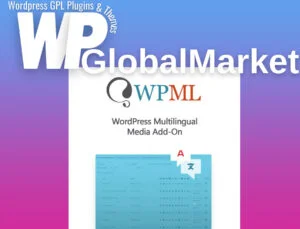The PublishPress Planner Pro is a robust tool designed to streamline content planning and management within WordPress. Here’s a detailed breakdown of its key features:
- Content Calendar: Visualize planned and published content via a calendar view. Easily create new content and rearrange publication dates through drag-and-drop functionality.
- Notifications: Keep your team informed about critical content changes. Control the timing, recipients, and specifics of notifications.
- Content Overview: Access an organized view of content by status, categories, or users. Obtain printable overviews of planned content with the click of a button.
- Editorial Metadata: Keep track of essential content requirements by creating and managing fields to store information about content items.
- Editorial Comments: Facilitate private conversations between writers and editors within each post, enabling discussions and change suggestions pre-publication.
- Reminder Notifications: Set up notifications before or after the publishing date for content to ensure timely action.
- Slack Integration: Seamlessly integrate notifications with Slack, allowing direct communication and interaction with notifications sent to Slack channels, even enabling replies without logging into WordPress.
Additional features offered in PublishPress Planner Pro:
- User Roles Customization: Easily create and manage user roles.
- Dashboard Widgets: Access informative widgets for quick insights.
- Notification Logs: Track and review notification history.
- Export Calendar to Google Calendar: Synchronize your content calendar with Google Calendar.
- Follow Interesting Content: Monitor content that’s of interest to you.
- Post Meta in Notifications: Utilize post metadata in notifications for detailed information.
- Branding and Ads Removal: Remove PublishPress branding and ads from your experience.
- Priority Support: Access personalized and priority support for smoother operation and assistance.
This plugin suite is tailored to enhance collaboration, streamline content planning, and ensure a more organized and effective workflow for WordPress sites focused on publishing high-quality content.