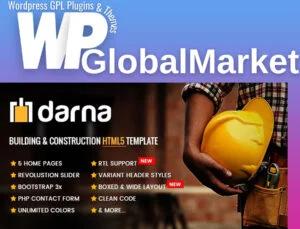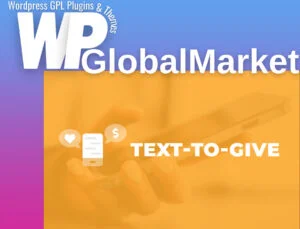AutomatorWP’s integration with Elementor offers incredible flexibility and automation. Here’s a breakdown of some of the automation possibilities it provides:
TRIGGER: When user submits a specific form
- ACTION: Add an activity to the user
- This trigger-action combination allows for tracking user activities or interactions after they submit a particular form. For instance, you can log this activity, such as ‘Form Submission’ or ‘Registration,’ for user engagement monitoring.
TRIGGER: When user fills a field with a specific value
- ACTION: Award points to the user
- This trigger-action pairing enables rewarding users based on specific information they input into a form field. For instance, if they enter a code or answer a question correctly, you can automatically assign points to incentivize engagement.
TRIGGER: When user chooses a specific option of a specific field
- ACTION: Add a membership to the user
- This trigger-action combination allows for automatically assigning membership levels or privileges based on the user’s selections in a form. For example, if a user selects ‘Premium’ in a dropdown field, this automation could grant them access to premium membership benefits.
These automations showcase how Elementor forms, in combination with AutomatorWP, can be used to create sophisticated and personalized user experiences. It allows website owners to automate responses and actions based on user interactions, ensuring a more tailored and engaging journey for their visitors.