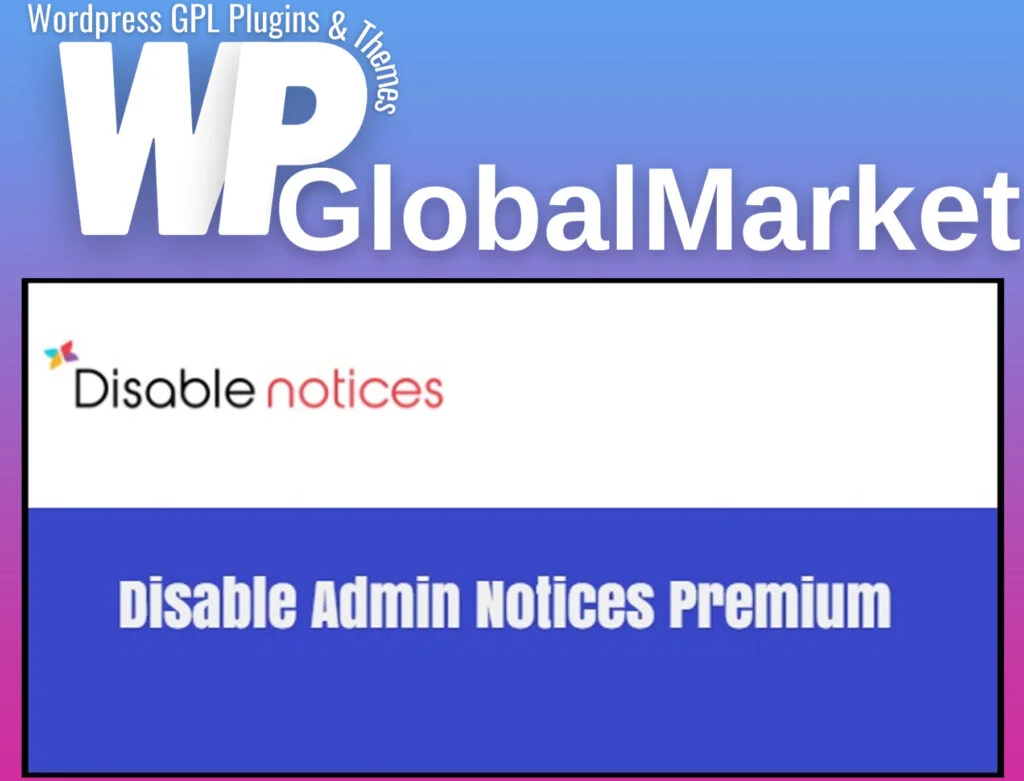The “Disable Admin Notices Premium” plugin aims to solve the issue of pesky and sometimes intrusive admin notices that frequently pop up in WordPress. Here’s a breakdown of its key features:
- Individual Notice Blocking: Provides a “Hide notification forever” link for each admin notice, allowing users to permanently filter out specific notices from themes, plugins, or WordPress itself.
- Global Notice Disabling: Allows users to globally disable all admin notices (except update notices in the list of installed plugins), ensuring a cleaner admin panel.
- Aggregated Notices: Offers an option to collect all notices in one place, typically in the top admin bar, enabling users to view all the notices at once.
- Hidden Notices Page (Premium): Provides a page for site administrators to view a list of hidden notices and selectively restore some if needed.
- Compact Panel (Premium): Replaces notices in the admin panel with a compact panel that occupies minimal space. Clicking on it reveals all hidden notices for easy access.
- Block Ad Redirects (Premium): Prevents advertising redirects, especially when plugins redirect users to their pages with ads or news during updates or installations.
- Hide Admin Bar Items (Premium): Allows users to disable annoying menu items in the admin bar, particularly those added by plugins for advertisement purposes.
- Disable Plugins and Core Update Nags (Premium): Stops notifications and prompts related to plugin and core updates, preventing them from bothering users.
This plugin utilizes functions from various other plugins like Clearfy, WP Hide Plugin Updates and Warnings, Hide All Notices, WP Nag Hide, and WP Notification Center. The aim is to streamline the WordPress admin experience by giving users control over the notices they see, preventing unnecessary interruptions, and allowing a more focused workflow.