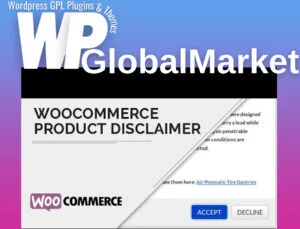The Disable Bloat for WordPress and WooCommerce PRO is a feature-rich plugin designed to streamline and optimize your WordPress and WooCommerce experience by disabling unnecessary elements and functionalities. Here are some of its key features:
- Disable WooCommerce.com Notice:
- Prevents the display of notices related to WooCommerce.com, creating a cleaner and distraction-free interface within your WooCommerce dashboard.
- Disable WooCommerce Marketplace Suggestions:
- Removes suggestions related to the WooCommerce Marketplace, allowing you to focus on your store management without unnecessary prompts.
- Disable Recommended Shipping Solutions Metabox:
- Eliminates the display of the metabox suggesting recommended shipping solutions, providing you with more control over your shipping methods.
- Disable Recommended Payments Plugins Metabox:
- Disables the metabox recommending specific payment plugins, giving you the flexibility to choose and configure payment gateways according to your preferences.
- Disable WooCommerce Admin:
- Turns off the WooCommerce Admin interface, streamlining your WordPress dashboard and preventing unnecessary clutter.
- Disable Marketing Hub:
- Eliminates the Marketing Hub section, providing a simplified dashboard without marketing-related elements.
- Disable WooCommerce Status Meta Box:
- Removes the WooCommerce Status meta box, decluttering the dashboard and focusing on essential information.
- Disable WooCommerce Dashboard Setup Widget:
- Disables the dashboard setup widget, allowing you to manage your WooCommerce store without additional setup prompts.
- Disable WooCommerce Blocks (Back-end):
- Turns off WooCommerce Blocks in the back-end, reducing the load on your site and optimizing the performance.
- Disable WooCommerce Widgets:
- Disables unnecessary WooCommerce widgets, providing a cleaner widget area in your WordPress dashboard.
- Disable WooCommerce Scripts and Styles:
- Prevents the loading of unnecessary WooCommerce scripts and styles, contributing to faster page load times.
- Disable WooCommerce Cart Fragments:
- Eliminates cart fragments, which can contribute to performance issues, resulting in a more efficient shopping experience.
- Disable WooCommerce Blocks (Front-end):
- Turns off WooCommerce Blocks in the front-end, optimizing the display and functionality of your online store.
- Disable Unnecessary Stripe Scripts:
- Prevents the loading of unnecessary Stripe scripts, improving the efficiency of your payment processing.
The Disable Bloat for WordPress and WooCommerce PRO offers a comprehensive set of features to enhance the performance, efficiency, and user experience of your WordPress and WooCommerce websites by disabling non-essential elements and functionalities.